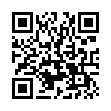Delete All Comments in Word in a Flash
You needn't clear comments in a Word document one by one. Instead, bring out the big guns to delete all of them at once:
1. Chose Tools > Keyboard Shortcuts.
2. Under Categories, select Tools.
3. Under Commands, select DeleteAllCommentsInDoc.
4. With the insertion point in the "Press new keyboard shortcut" field, press keys to create a keyboard shortcut. (I use Control-7)
5. Click the Assign button.
6. Click OK.
You can now press your keyboard shortcut to zap out the comments.
The steps above work in Word 2008; they likely work nearly as described in older versions of Word.
Written by
Tonya Engst
Recent TidBITS Talk Discussions
- Alternatives to MobileMe for syncing calendars between iPad/Mac (1 message)
- Free anti-virus for the Mac (20 messages)
- iTunes 10 syncing iPod Touch 4.1 (2 messages)
- Thoughts about Ping (16 messages)
Published in TidBITS 898.
Subscribe to our weekly email edition.
- MacBook, MacBook Pro Software Update 1.0 Enables Journaling
- Apple Updates iWork '08 and Core 2 Duo Mac Firmware
- Inching Towards Microsoft Office 2008 for Mac
- Cheap UK Wi-Fi Access Offered for iPod touch
- iPhone 1.1.1 Adds Features and Updates Security
- Apple Expo Paris 2007 Impressions
- Amazon MP3 Takes on the iTunes Store
- Staff Roundtable: Apple Should Do No Harm to iPhones
- Take Control News: The Latest Ways of Protecting Your Data
- Take Control News: Joe Kissell Talks Turkey
- Hot Topics in TidBITS Talk/01-Oct-07
iLife '08 Updated, iMovie Improved
Apple released updates for iLife '08 last week, fixing bugs in most of the applications but also significantly addressing some of iMovie's shortfalls (see "A Few Important iMovie '08 Notes," 2007-09-07). The updates are available via Software Update or as stand-alone downloads; they all require iLife Support 8.1 (7 MB download), which updates shared components.
Some of the changes in iMovie 7.1 (44.6 MB download) restore features from iMovie HD 6 that didn't cross over to the new iMovie 7 (which was created from scratch). It can now create still frames from video, select multiple clips, set a custom duration for audio fades, and perform frame-level trimming. Other improvements simply make sense, such as changing the duration of still photos or transitions without going into the Preferences dialog, controlling the level of ducking (dropping the audio volume to make way for other overlapping audio), and displaying the current playhead time when Playhead Info is activated. Apple also claims performance improvements when switching between iMovie Events.
iMovie 7.1 also restores timecode to the application. Previously, footage was referred to only in increments of tenths of a second, which I suppose is more comprehensible to video editing novices and also seems to be the approach favored by tapeless camcorders that record to memory cards or internal hard disks. But the rest of the video world uses timecode, which expresses footage as minutes:seconds:frames, with each second comprising 30 frames for NTSC video or 25 frames for PAL video. A new Display Timecodes setting in Preferences activates the feature.
In terms of the other iLife '08 applications, iPhoto 7.1 (59.3 MB update) fixes issues with stability and moving photos between events, and adds new greeting card themes in anticipation of the holiday season. iDVD 7.0.1 (18.6 MB download) appears to be just a bug-fix update. GarageBand 4.1 (46.1 MB download) addresses problems with third-party audio software, display issues, and the Magic GarageBand feature. iWeb 2.0.2 (17 MB download) addresses upgrading iWeb 1.x sites and fixes "some common publishing problems."
 The Data Rescue Center is dedicated to bringing you the very best
The Data Rescue Center is dedicated to bringing you the very besthard drive recovery, data migration, and photo archiving options,
all at affordable and fair prices for individuals and businesses.
Get a FREE estimate today at <http://www.thedatarescuecenter.com/>