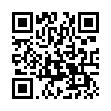Delete All Comments in Word in a Flash
You needn't clear comments in a Word document one by one. Instead, bring out the big guns to delete all of them at once:
1. Chose Tools > Keyboard Shortcuts.
2. Under Categories, select Tools.
3. Under Commands, select DeleteAllCommentsInDoc.
4. With the insertion point in the "Press new keyboard shortcut" field, press keys to create a keyboard shortcut. (I use Control-7)
5. Click the Assign button.
6. Click OK.
You can now press your keyboard shortcut to zap out the comments.
The steps above work in Word 2008; they likely work nearly as described in older versions of Word.
Written by
Tonya Engst
Recent TidBITS Talk Discussions
- Alternatives to MobileMe for syncing calendars between iPad/Mac (1 message)
- Free anti-virus for the Mac (20 messages)
- iTunes 10 syncing iPod Touch 4.1 (2 messages)
- Thoughts about Ping (16 messages)
Published in TidBITS 898.
Subscribe to our weekly email edition.
- MacBook, MacBook Pro Software Update 1.0 Enables Journaling
- iLife '08 Updated, iMovie Improved
- Inching Towards Microsoft Office 2008 for Mac
- Cheap UK Wi-Fi Access Offered for iPod touch
- iPhone 1.1.1 Adds Features and Updates Security
- Apple Expo Paris 2007 Impressions
- Amazon MP3 Takes on the iTunes Store
- Staff Roundtable: Apple Should Do No Harm to iPhones
- Take Control News: The Latest Ways of Protecting Your Data
- Take Control News: Joe Kissell Talks Turkey
- Hot Topics in TidBITS Talk/01-Oct-07
Apple Updates iWork '08 and Core 2 Duo Mac Firmware
Continuing its recent update spree, Apple released incremental versions of Keynote, Pages, and Numbers (collectively iWork '08), as well as firmware revisions for Intel-based Macs. The updates are available via Software Update or as stand-alone downloads. Unsurprisingly, the company doesn't offer much detail about what's changed other than performance improvements: Keynote 4.0.1 (31.1 MB download) also addresses issues with builds; Pages 3.0.1 (27.8 MB download) updates the change tracking feature; and Numbers 1.0.1 (26.1 MB download) addresses issues with tables.
The EFI firmware updates "improve the performance and reliability of Intel Core 2 Duo processors and fix issues with Boot Camp" and are available for iMac (3.9 MB), Mac Pro (2.8 MB), MacBook (1.7 MB), MacBook Pro (2.8 MB), and Xserve (1.5 MB) computers. Each installs an application in the Utilities folder (which is located in the Applications folder) that will update the firmware. Remember that doing so can lead to a dead computer if something goes wrong, so be sure you have a backup of your data; downloading Apple's Firmware Restoration CD 4.1 utility and making a disc from it isn't a bad idea either (although I had no trouble on my MacBook Pro).
 Dragon speech recognition software for Macintosh, iPhone, and iPad!
Dragon speech recognition software for Macintosh, iPhone, and iPad!Get the all-new Dragon Dictate for Mac from Nuance Communications
and experience Simply Smarter Speech Recognition.
Learn more about Dragon Dictate: <http://nuance.com/dragon/mac>