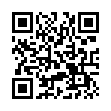Edit iCal Event Titles Directly
In the Leopard version of iCal, double-clicking an event shows a summary of the event, and to edit the name (or anything else), you must click the Edit button in the summary pop-up. To bypass the summary and edit pop-ups entirely, Option-double-click the event name. That selects the text for editing, and you can make any changes you want. Click outside the event to save your changes.
Written by
Adam C. Engst
Recent TidBITS Talk Discussions
- Alternatives to MobileMe for syncing calendars between iPad/Mac (1 message)
- Free anti-virus for the Mac (20 messages)
- iTunes 10 syncing iPod Touch 4.1 (2 messages)
- Thoughts about Ping (16 messages)
Published in TidBITS 897.
Subscribe to our weekly email edition.
- AT&T Runaround for Early iPhone Adopters
- Daylight Saving Time Rules Fixed for New Zealand
- iPhoney Baloney Browser
- Starbucks To Give Away 50 Million iTunes Songs
- Macs Speak Clearly with Infovox iVox
- Yugma Provides Free Web Conferencing
- iPhone Launch Set for UK and Germany, with Murky Data Plan
- New York Times Frees Old Articles
- QuickerTek Expands Inexpensive Wi-Fi Options for Macs
- OWC Ships 802.11n Adapters for Older Macs
- Confusion Over Santa Rosa: What's in a Name?
- Take Control News: Make the Most of Apple Mail and .Mac
Hot Topics in TidBITS Talk/24-Sep-07
Can QuickBooks open Windows files? After downloading the free trial of QuickBooks for Mac, Matt Neuburg discovers that it can't open files created by QuickBooks for Windows. But other options are available to read the data. (4 messages)
Classic OS and later OS X versions -- How will Mac OS X 10.5 Leopard run on a PowerPC G4-based Mac, and what factors will contribute to the performance? (9 messages)
Why the "rebate hassle"? People who hacked their iPhones to run on a provider other than AT&T may not be able to take advantage of the recent $100 rebate for early iPhone purchasers. (4 messages)
iPhoto 7 Fills Glaring Holes -- Adam's article about changes in iPhoto 7 brings up questions and observations about the new Events method of sorting photos. (13 messages)
Deciding Between the iPhone and iPod touch -- Looking at the features of these devices, are they ready to replace the notes and calendar capabilities of Palm organizers? (1 message)
PowerBook G4 and combo drives -- A reader needs help trying to mount an external hard disk (which was previously in a PowerBook) on his Mac. (3 messages)
why the ipod touch/ipod-classic? The iPod classic offers huge capacity using the "old" iPod interface, while the iPod touch offers relatively small capacity using the new touchscreen interface of the iPhone. Why not combine the best attributes and create a touchscreen iPod with a huge hard drive? (3 messages)
Downloading iTunes 7.4.2 -- Apple's attempts to make downloading iTunes easier for both Mac and Windows users results in making it harder for some readers to download the correct version. (7 messages)
LaunchBar -- A LaunchBar shortcut for bringing up Web site URLs is almost hidden, but can be powerful - if you can get used to actually using it. (4 messages)
Safari 3.0.3, RSS Feeders, and Article length -- A reader is trying to make Safari 3 remember its article length setting when viewing RSS feeds, but it's not working. Any assistance? (1 message)
Powering Datacenters -- One idea for improving power efficiency in energy-hungry datacenters is to use DC current (versus the more common DC to AC conversion), but it's not catching on. Why not? (6 messages)
Using Mail -- Here's a suggestion for keeping two POP email accounts separate using Apple Mail. (2 messages)
Backing up as files get bigger -- As files from iMovie, iPhoto, and iTunes continue to increase in size, what are the best approaches to backing up that extra data? And do large individual file sizes make a difference? (1 message)
 StuffIt Deluxe 2011 has everything you need to backup, encrypt,
StuffIt Deluxe 2011 has everything you need to backup, encrypt,share, and compress all of your photos, audio and documents.
Compress it. Secure it. Send it. Try StuffIt Deluxe 2011 today!
Click here for a free 30-day trial: <http://stuffIt.com/tidbits/>