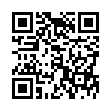Copy Excel Selection as a Picture
Want to show someone a chunk of an Excel spreadsheet via email or iChat? You could take a screenshot, but if you want to show just a portion of the Excel window and you don't use a utility like Snapz Pro, you can do this right from within Excel 2008. Make a selection, hold down the Shift key, and choose Copy Picture from the Edit menu. You can select whether the selection will be rendered as though it was shown on screen or as though it was printed. Then just switch to your desired destination and paste.
Written by
Adam C. Engst
Recent TidBITS Talk Discussions
- Alternatives to MobileMe for syncing calendars between iPad/Mac (1 message)
- Free anti-virus for the Mac (20 messages)
- iTunes 10 syncing iPod Touch 4.1 (2 messages)
- Thoughts about Ping (16 messages)
Related Articles
- OWC Ships 802.11n Adapters for Older Macs (20 Sep 07)
- AirPort Base Station Upgraded to Gigabit Ethernet (13 Aug 07)
Published in TidBITS 897.
Subscribe to our weekly email edition.
- AT&T Runaround for Early iPhone Adopters
- Daylight Saving Time Rules Fixed for New Zealand
- iPhoney Baloney Browser
- Starbucks To Give Away 50 Million iTunes Songs
- Macs Speak Clearly with Infovox iVox
- Yugma Provides Free Web Conferencing
- iPhone Launch Set for UK and Germany, with Murky Data Plan
- New York Times Frees Old Articles
- OWC Ships 802.11n Adapters for Older Macs
- Confusion Over Santa Rosa: What's in a Name?
- Take Control News: Make the Most of Apple Mail and .Mac
- Hot Topics in TidBITS Talk/24-Sep-07
QuickerTek Expands Inexpensive Wi-Fi Options for Macs
QuickerTek recently released several new Wi-Fi adapters at prices well below both their previous prices and the prices of adapters from other providers of wireless alternatives to Apple's gear. The adapters include both 802.11g and 802.11n adapters to complement or update the firm's existing lineup.
While Apple has offered AirPort Extreme with 802.11g since 2003 as an optional or included adapter card or built-in interface on all Macs, and more recently upgraded to 802.11n on Macs with Intel Core 2 Duo chips shipping since October 2006, many Macs lag behind the fastest speed they could support.
An AirPort Extreme Card costs only $49 but can't be installed in all the Macs that support at least Mac OS X 10.3, the earliest release with robust support for modern Wi-Fi security. Any USB-equipped Mac running Mac OS X 10.3 can use either QuickerTek's nNano USB, a $59.95 USB dongle that supports the latest 802.11n draft standard, or the 802.11g-based Nano USB for $49.95. The nNano is, by far, the cheapest option for 802.11n for a Mac that doesn't have 802.11n built in. The company also offers a $149.95 USB adapter, the nQuicky with USB, priced that way because of its higher-powered radio and external antennas; it requires Mac OS X 10.3.9 or later.
QuickerTek also released a new PCI card version of their nQuicky PCI Upgrade Kit, now priced at $99.95 (down $50 from the previous price). The PCI card works with Power Mac models containing PowerPC G3, G4, and G5 chips running Mac OS X 10.3.9 or later, except for the Power Mac G5 model with DDR2 memory chip support. (The less-expensive USB options work with the G5 but lack the nQuicky's range-extending external antenna.)
The nQuicky PCMCIA/CardBus Upgrade Kit price has also dropped to from $149.95 to $64.95. It works with PowerBooks with CardBus slots running Mac OS X 10.3.9 or later. For the subset of PowerBook users who run Mac OS X 10.3 or later and have no Wi-Fi built in, or have only the original 802.11b AirPort card, you can upgrade to 802.11g via a CardBus slot for just $49.95 with the b/g Quicky CardBus.
QuickerTek supports just the 2.4 GHz band for 802.11n, the most commonly used set of frequencies for Wi-Fi. 802.11b and 802.11g can use only the 2.4 GHz band; 802.11a uses only the higher-frequency and less-occupied 5 GHz band. 802.11n can use either band, but 802.11n equipment makers can choose to support either or both bands in a single device.
Apple chose to support both 2.4 GHz and 5 GHz in its 802.11n AirPort Extreme adapters and base station models. In 5 GHz, you can see speeds of up to 90 Mbps between similar adapters and 140 Mbps from wireless to wired connections using the latest gigabit AirPort Extreme Base Station released earlier this month (see "AirPort Base Station Upgraded to Gigabit Ethernet," 2007-08-13). In 2.4 GHz, speeds are still an improvement over 802.11g's mid-20 Mbps range, providing from 30 Mbps to 70 Mbps, depending on circumstances.
You can read more about using 802.11n in my book "Take Control of Your 802.11n AirPort Extreme Network," which will be released in a new edition shortly - free to purchasers of the current book release - to cover the revised gigabit AirPort Extreme Base Station.
 With ChronoSync you can sync, back up, or make bootable backups.
With ChronoSync you can sync, back up, or make bootable backups.Sync or back up your Mac to internal or external hard drives, other
Macs, PCs, or remote network volumes you can mount on your Mac.
Learn more at <http://www.econtechnologies.com/tb.html>!