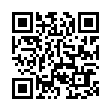Go Back and Forth Fast in Preview
If you're reading a PDF in Apple's Preview software, and you follow a bookmark or an internal link to move around within the PDF, you can quickly return to where you were by pressing the keyboard shortcut Command-[ (that's Command-Left Bracket). Or, you can choose Go > Back.
The command works iteratively, so you can go back to just the previously viewed page or if you issue the command again, to the page before that, and so on. There's also an equivalent Go > Forward (Command-]).
Written by
Tonya Engst
Recent TidBITS Talk Discussions
- Alternatives to MobileMe for syncing calendars between iPad/Mac (1 message)
- Free anti-virus for the Mac (20 messages)
- iTunes 10 syncing iPod Touch 4.1 (2 messages)
- Thoughts about Ping (16 messages)
Published in TidBITS 891.
Subscribe to our weekly email edition.
- Apple Releases Mac OS X, Safari 3, and iPhone Security Updates
- iTunes 7.3.2 Fixes Unspecified Bugs
- VMware Announces Fusion 1.0 Release
- Microsoft Office 2008 Slips to January
- Microsoft Releases RDC and XML Converter Betas
- BBEdit 8.7 Bulks Up
- Missing Sync 4.0 Supports Latest Windows Mobile Devices
- Fake Steve Jobs Finally Unmasked
- PopCap Pops iPhone Productivity
- Curing Your LaunchBar Addiction
- Freecycle: Disposing of Good Old Stuff
- Hot Topics in TidBITS Talk/06-Aug-07
AirPort Extreme Update 2007-004 Released
Feh! Other than the fact that AirPort Extreme Update 2007-004 is available for Intel-based MacBooks, MacBook Pros, and Mac minis; that it "improves the reliability of AirPort connections," and that it's available via Software Update or as a 745K download, Apple isn't saying anything interesting. Oh, it also reportedly requires Mac OS X 10.4.10, and is available in English, German, French, and Japanese.
Typed notes are blended with recorded audio, video, and slides
to create notes that make more sense when you need them most.
Learn more at <http://www.usefulfruit.com/tb>!