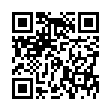Copy Excel Selection as a Picture
Want to show someone a chunk of an Excel spreadsheet via email or iChat? You could take a screenshot, but if you want to show just a portion of the Excel window and you don't use a utility like Snapz Pro, you can do this right from within Excel 2008. Make a selection, hold down the Shift key, and choose Copy Picture from the Edit menu. You can select whether the selection will be rendered as though it was shown on screen or as though it was printed. Then just switch to your desired destination and paste.
Written by
Adam C. Engst
Recent TidBITS Talk Discussions
- Alternatives to MobileMe for syncing calendars between iPad/Mac (1 message)
- Free anti-virus for the Mac (20 messages)
- iTunes 10 syncing iPod Touch 4.1 (2 messages)
- Thoughts about Ping (16 messages)
Published in TidBITS 891.
Subscribe to our weekly email edition.
- Apple Releases Mac OS X, Safari 3, and iPhone Security Updates
- AirPort Extreme Update 2007-004 Released
- iTunes 7.3.2 Fixes Unspecified Bugs
- Microsoft Office 2008 Slips to January
- Microsoft Releases RDC and XML Converter Betas
- BBEdit 8.7 Bulks Up
- Missing Sync 4.0 Supports Latest Windows Mobile Devices
- Fake Steve Jobs Finally Unmasked
- PopCap Pops iPhone Productivity
- Curing Your LaunchBar Addiction
- Freecycle: Disposing of Good Old Stuff
- Hot Topics in TidBITS Talk/06-Aug-07
VMware Announces Fusion 1.0 Release
VMware has announced that after seven months of beta testing, Fusion version 1.0 will ship today, 06-Aug-07. Fusion is VMware's virtualization software that enables Intel-based Macs to run Windows alongside Mac OS X; it competes closely with Parallels Desktop for Mac.
Among Fusion's notable features are Unity, a mode in which windows from Windows applications intermingle with windows from Mac applications - including full support for Exposé and minimizing windows to the Dock; support for 64-bit guest operating systems (if your Mac has a 64-bit processor); multiple virtual processors for Windows applications that require them; and the capability to run virtual appliances (packages that contain one or more pre-configured applications, along with an operating system) from VMware's Virtual Appliance Marketplace.
Some of the known issues in Release Candidate 1 of Fusion still exist. For example, when using Fusion to run a copy of Windows Vista installed under Boot Camp, you must reactivate Windows each time you switch between Boot Camp and Fusion. VMware plans to address this and other problems in future releases. Fusion retails for $79.99 and a free 30-day evaluation version is available.
 With ChronoSync you can sync, back up, or make bootable backups.
With ChronoSync you can sync, back up, or make bootable backups.Sync or back up your Mac to internal or external hard drives, other
Macs, PCs, or remote network volumes you can mount on your Mac.
Learn more at <http://www.econtechnologies.com/tb.html>!