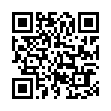Syslogd Overwhelming Your Computer?
If your Leopard (Mac OS X 10.5) system is unexpectedly sluggish, logging might be the culprit. Run Activity Monitor (Applications/Utilities/ folder), and click the CPU column twice to get it to show most to least activity. If syslogd is at the top of the list, there's a fix. Syslogd tracks informational messages produced by software and writes them to the asl.db, a file in your Unix /var/log/ directory. It's a known problem that syslogd can run amok. There's a fix: deleting the asl.db file.
Launch Terminal (from the same Utilities folder), and enter these commands exactly as written, entering your administrative password when prompted:
sudo launchctl stop com.apple.syslogd
sudo rm /var/log/asl.db
sudo launchctl start com.apple.syslogd
Your system should settle down to normal. For more information, follow the link.
Written by
Glenn Fleishman
Recent TidBITS Talk Discussions
- Alternatives to MobileMe for syncing calendars between iPad/Mac (1 message)
- Free anti-virus for the Mac (20 messages)
- iTunes 10 syncing iPod Touch 4.1 (2 messages)
- Thoughts about Ping (16 messages)
TidBITS Mailing List Administrivia
Progress toward moving the TidBITS mailing list from Rice University is continuing, and, barring unforeseen difficulties, this should be the last issue of TidBITS sent via the Rice LISTSERV. If you've recently subscribed, unsubscribed, or altered your subscription, please bear with us for a week or two while we clean up loose ends. We're essentially maintaining two parallel versions of the TidBITS list right now, and there are bound to be some rough edges. In the meantime, if you are not on the TidBITS list and wish to subscribe, send email to <tidbits-on@tidbits.com> rather than working through the LISTSERV. Thanks for your patience! [GD]
 Get more productive with software from Smile: PDFpen for
Get more productive with software from Smile: PDFpen forediting PDFs; TextExpander for saving time and keystrokes while you
type; DiscLabel for designing CD/DVD labels and inserts. Free demos,
fast and friendly customer support. <http://www.smilesoftware.com/>