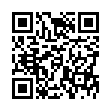Simplify Similar Syncs with ChronoSync Templates
You can create an unlimited number of ChronoSync documents with numerous settings and options that control your synchronizations. If you find yourself needing to create many similar ChronoSync documents, consider using templates.
Just create a ChronoSync document and set all the options the way you want them. Choose File > Save as Template to save the ChronoSync document as a template, and then open it in the future when creating a new ChronoSync document.
Search on "template" in ChronoSync Help for all the details.
Visit Econ Technologies
Written by
Adam C. Engst
Recent TidBITS Talk Discussions
- Alternatives to MobileMe for syncing calendars between iPad/Mac (1 message)
- Free anti-virus for the Mac (20 messages)
- iTunes 10 syncing iPod Touch 4.1 (2 messages)
- Thoughts about Ping (16 messages)
Published in TidBITS 884.
Subscribe to our weekly email edition.
- Apple Announces iPhone Changes
- Apple Updates Windows Safari Beta with Security Fixes
- Macworld's State of the Mac Reliability Survey
- DealBITS Winner: Tom Bihn Laptop Briefcase, Case, and Strap
- VM2Go Manages Parallels Virtual Machines
- Loki Here
- Visions of the Sublime and the Inane
- 1Passwd Eases Password Pain
- Hot Topics in TidBITS Talk/18-Jun-07
Take Control News/18-Jun-07
Troubleshooting Ebook Now In Print -- Troubleshooting a Mac with a serious startup problem is easy with the help in our new "Take Control of Troubleshooting Your Mac" ebook, but it certainly helps if you can read the text while you're having the problem. Although you could read the ebook on another computer or print it out yourself, you can also now order the print version - double-sided, professionally printed, and wire-bound - for $19.99 through QOOP, our print-on-demand service. For those who have bought the ebook already, click the
Print link on the cover to purchase the print book for only $9.99.
in Los Angeles. The 3-day event is packed with sessions & evening
activities. Learn from the best. Meet and spend time with peers.
TidBITS readers save $50 at <http://macte.ch/conf_tidbits>!