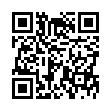iMovie '09: Speed Clips up to 2,000%
iMovie '09 brings back the capability to speed up or slow down clips, which went missing in iMovie '08. Select a clip and bring up the Clip Inspector by double-clicking the clip, clicking the Inspector button on the toolbar, or pressing the I key. Just as with its last appearance in iMovie HD 6, you can move a slider to make the video play back slower or faster (indicated by a turtle or hare icon).
You can also enter a value into the text field to the right of the slider, and this is where things get interesting. You're not limited to the tick mark values on the slider, so you can set the speed to be 118% of normal if you want. The field below that tells you the clip's changed duration.
But you can also exceed the boundaries of the speed slider. Enter any number between 5% and 2000%, then click Done.
Written by
Jeff Carlson
Recent TidBITS Talk Discussions
- Alternatives to MobileMe for syncing calendars between iPad/Mac (1 message)
- Free anti-virus for the Mac (20 messages)
- iTunes 10 syncing iPod Touch 4.1 (2 messages)
- Thoughts about Ping (16 messages)
Published in TidBITS 884.
Subscribe to our weekly email edition.
- Apple Announces iPhone Changes
- Apple Updates Windows Safari Beta with Security Fixes
- DealBITS Winner: Tom Bihn Laptop Briefcase, Case, and Strap
- VM2Go Manages Parallels Virtual Machines
- Loki Here
- Visions of the Sublime and the Inane
- 1Passwd Eases Password Pain
- Take Control News/18-Jun-07
- Hot Topics in TidBITS Talk/18-Jun-07
Macworld's State of the Mac Reliability Survey
Macworld has done a huge survey of over 5,000 Macintosh users to see what they liked - and didn't like - about their Macs. The survey's findings on satisfaction and reliability, repair incidents, and quality of customer service are fascinating, and be sure to read Dan Miller's thoughts about what it all means as well. Unsurprisingly, respondents were much happier with their Macs than with their PCs, even when the PC was the primary computer, with 85 percent of Macs being rated as 9 or 10 out of 10, and only 15 percent of PCs receiving the same ranking. That's even though about 25 percent of the Macs had a problem that sidelined them for a day or more. Dan suggests that the reason is that people were highly satisfied with the service they received when having their Macs repaired - a likely possibility.
 Dragon speech recognition software for Macintosh, iPhone, and iPad!
Dragon speech recognition software for Macintosh, iPhone, and iPad!Get the all-new Dragon Dictate for Mac from Nuance Communications
and experience Simply Smarter Speech Recognition.
Learn more about Dragon Dictate: <http://nuance.com/dragon/mac>