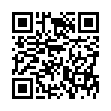Move the Dock Quickly
You may find it convenient to move the position of the Dock when working in certain programs or with certain files. Rather than choosing a different position from the Dock preferences pane or using a submenu in the Apple menu's Dock submenu, you can move your Dock to a different screen edge merely by Shift-dragging the separator that divides the application and document sections.
Visit plucky tree
Submitted by
cricket
Recent TidBITS Talk Discussions
- Alternatives to MobileMe for syncing calendars between iPad/Mac (1 message)
- Free anti-virus for the Mac (20 messages)
- iTunes 10 syncing iPod Touch 4.1 (2 messages)
- Thoughts about Ping (16 messages)
Published in TidBITS 867.
Subscribe to our weekly email edition.
- Security Update 2007-002 Squashes MoAB Bugs
- Early Help Desk Video
- Daylight Saving Time Saved
- Microsoft Releases Office 2004 11.3.4 Update
- Final Cut Pro 5.1.3 Update Released
- DealBITS Winners: Rogue Amoeba's Fission
- DealBITS Drawing: A Sharp's Opal
- Create Permanent Links to the New York Times
- Google Gmail Open to All
- MoAB Is My Washpot
- InterviewBITS: Key Apple Technologies
- Take Control News/19-Feb-07
Hot Topics in TidBITS Talk/19-Feb-07
Database Syncing -- Our Macworld Expo superlatives article mentioned SyncDeK for synchronizing databases, but a reader points out that fmSQL Synch has done similar work for years. (1 message)
HD movies and the Mac -- Now that HD video capture is starting to trickle down to consumer-priced levels, what's available for the Mac? Are we stuck with MiniDV tapes still, or is there hope with the new hard-disk-based cameras? (4 messages)
The Grouch -- Remember when your Mac's Trash had the capability to sing to you? You can do it under Mac OS X, using a few different methods. The original author even weighs in! (8 messages)
Daylight Saving Time May Bite the Out-of-Date -- Could the problem of time synchronization with the adjusted Daylight Saving Time have been averted by more diligent Macintosh software engineering? (1 message)
Article on carpal tunnel -- An article about carpal tunnel syndrome leads to discussion of similar repetitive strain injuries (5 messages)
Typed notes are blended with recorded audio, video, and slides
to create notes that make more sense when you need them most.
Learn more at <http://www.usefulfruit.com/tb>!