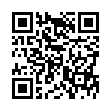Improve Apple Services with AirPort Base Stations
You can make iChat file transfers, iDisk, and Back to My Mac work better by turning on a setting with Apple AirPort base stations released starting in 2003. Launch AirPort Utility, select your base station, click Manual Setup, choose the Internet view, and click the NAT tab. Check the Enable NAT Port Mapping Protocol (NAT-PMP) box, and click Update. NAT-PMP lets your Mac OS X computer give Apple information to connect back into a network that's otherwise unreachable from the rest of the Internet. This speeds updates and makes connections work better for services run by Apple.
Written by
Glenn Fleishman
Recent TidBITS Talk Discussions
- Alternatives to MobileMe for syncing calendars between iPad/Mac (1 message)
- Free anti-virus for the Mac (20 messages)
- iTunes 10 syncing iPod Touch 4.1 (2 messages)
- Thoughts about Ping (16 messages)
Published in TidBITS 865.
Subscribe to our weekly email edition.
- Apple Inc. and Apple Corps Enter New Agreement
- iPod shuffle Now Colorful
- The Ultimate Mac Basement
- DealBITS Drawing: SmileOnMyMac Productivity Suite
- Nolobe Takes Over Interarchy; 8.5 Ships
- Macinstruct Opens Mac Tutorial Contest
- Open Door Networks Updates Security Products
- Computer Security: Who's Responsible?
- Apple Ships 802.11n Base Station and Enabler
- Build Your Own 23-inch MacBook
- Take Control News/05-Feb-07
- Hot Topics in TidBITS Talk/05-Feb-07
DealBITS Drawing: Billable Winners
Congratulations to Steve Green of cox.net, Ed Mullin of ewmullin.com, Matthew MacKay of upei.ca, and Steve Cronin of austin.rr.com, whose entries were chosen randomly in last week's DealBITS drawing and who received a copy of Clickable Bliss's Billable, worth $24.95. TidBITS readers who didn't win can still save 20 percent through 14-Feb-07 when purchasing Billable; use coupon code "tidbits1" when placing your order. Thanks again to the 388 people who entered this DealBITS drawing, and we hope you'll continue to participate in the future.
 With ChronoSync you can sync, back up, or make bootable backups.
With ChronoSync you can sync, back up, or make bootable backups.Sync or back up your Mac to internal or external hard drives, other
Macs, PCs, or remote network volumes you can mount on your Mac.
Learn more at <http://www.econtechnologies.com/tb.html>!