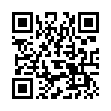Close Word Comments Easily
If you don't like how precisely you must mouse in Microsoft Word 2008 to delete comment balloons, note that you can Control-click (right-click) a balloon to pop up a contextual menu. From the menu choose Delete Comment, and you're done.
Also, to get rid of all comments at once, choose Tools > Customize Keyboard and set up a keyboard shortcut to go with the DeleteAllComments command, available in the Tools category. Oddly, there's no Delete Comment keyboard customization option that I can find.
Written by
Tonya Engst
Recent TidBITS Talk Discussions
- Alternatives to MobileMe for syncing calendars between iPad/Mac (1 message)
- Free anti-virus for the Mac (20 messages)
- iTunes 10 syncing iPod Touch 4.1 (2 messages)
- Thoughts about Ping (16 messages)
Published in TidBITS 865.
Subscribe to our weekly email edition.
- Apple Inc. and Apple Corps Enter New Agreement
- iPod shuffle Now Colorful
- The Ultimate Mac Basement
- DealBITS Drawing: Billable Winners
- DealBITS Drawing: SmileOnMyMac Productivity Suite
- Nolobe Takes Over Interarchy; 8.5 Ships
- Macinstruct Opens Mac Tutorial Contest
- Computer Security: Who's Responsible?
- Apple Ships 802.11n Base Station and Enabler
- Build Your Own 23-inch MacBook
- Take Control News/05-Feb-07
- Hot Topics in TidBITS Talk/05-Feb-07
Open Door Networks Updates Security Products
With all the recent fuss about security on the Mac, it's worth pointing out that we have plenty of tools to protect us from the most common Internet dangers. Open Door Networks recently updated all its Internet security products, which are available separately or as a bundle. DoorStop X Firewall 2.0 adds Location Sets, which enable you to specify different protection settings for different environments (for instance, you might want more stringent firewall settings when using public hotspots than when you're at home behind your NAT gateway). Other new features include automated log archiving and service-specific logging options. Who's There? Firewall Advisor 2.1, which provides additional information about attacks and attackers, adds new filtering and searching features, enhanced real-time scrolling, and new service definitions.
And lastly, Open Door has updated their ebook, "Internet Security for Your Macintosh: A Guide for the Rest of Us," to discuss the latest issues in Internet security for Mac users, most notably topics related to running Windows on Intel-based Macs. The ebook itself, and Open Door's security blog, have also been integrated into all of the products, so you can search the blog for related items directly from within DoorStop X or Who's There. Through 14-Feb-07, DoorStop X Firewall costs $40 (upgrades are $30), Who's There? Firewall Adviser costs $30 (upgrades are $20), the ebook costs $10 (free upgrades), and the DoorStop X Security Suite bundle of all the products is priced at $70 (with $40 upgrades).
 CrashPlan is easy, secure backup that works everywhere. Back up
CrashPlan is easy, secure backup that works everywhere. Back upto your own drives, computers, and online with unlimited storage.
With unlimited online backup, this is one resolution you can keep.
Back Up Your Life Today! <http://crashplan.com/ref/tidbits.html>