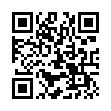How to Make an iPhone Screenshot
Want to take a screenshot of something on your iPhone or iPod touch? Press the Home button and Power button briefly at the same time, and an image of your screen will be saved to the Photos app (and will sync with iPhoto when you next connect). Don't hold the buttons too long or your device will either power down or reboot.
Submitted by
Angus Wong
Recent TidBITS Talk Discussions
- Alternatives to MobileMe for syncing calendars between iPad/Mac (1 message)
- Free anti-virus for the Mac (20 messages)
- iTunes 10 syncing iPod Touch 4.1 (2 messages)
- Thoughts about Ping (16 messages)
Published in TidBITS 864.
Subscribe to our weekly email edition.
- TidBITS Archive CD Introductory Offer Ending
- More Macworld Expo Commentary
- Manage Your TidBITS Subscriptions
- DealBITS Drawing: Billable
- Security Holes: Two Closed, One Opened
- Daylight Saving Time May Bite the Out-of-Date
- Fog Is My Copilot
- AirPort Extreme 802.11n Throughput Limits
- MacFUSE Explodes Options for Mac File Systems
- CSSEdit 2 to the Rescue!
- Take Control News/29-Jan-07
- Hot Topics in TidBITS Talk/29-Jan-07
Photoshop Lightroom 1.0 Set to Ship
Adobe announced that its digital photo management tool, Photoshop Lightroom, has finished its beta phase and will begin shipping in mid-February. Version 1.0 costs $300, but Adobe is offering it at an introductory price of $200 through 30-Apr-07, no doubt to win over photographers trying to decide between it and Apple's Aperture.
In addition to becoming a full release, Photoshop Lightroom 1.0 incorporates advanced keywording tools in the Library module, an improved import dialog, and a Key Metadata Browser for locating images easily. The Develop model introduces Virtual Copies and Snapshot tools for working on multiple versions of a photo without saving multiple copies on disk. Adobe also added tools for cloning and healing images at the pixel level, in addition to a Hue, Saturation, and Luminance tool for tweaking colors.
Photoshop Lightroom requires Mac OS X 10.4.3 or later, a 1 GHz PowerPC G4 processor or faster (including Intel-based Macs, since the program is a universal binary), at least 768 MB of RAM, and a minimum screen resolution of 1024 by 768. The beta 4.1 version of Lightroom is still available for download, and expires on 28-Feb-07.
 SYNC YOUR PHONE with The Missing Sync: Sync your calendar,
SYNC YOUR PHONE with The Missing Sync: Sync your calendar,address book, music, photos and much more between your phone
and Mac. Supports ANDROID, BLACKBERRY, PALM PRE and many
other phones. <http://www.markspace.com/bits>