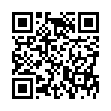Single Time Machine Backups
Tired of Time Machine running all the time? You can turn it off in the Time Machine preference pane, but still initiate a single backup by choosing Back Up Now from Time Machine's menu bar icon. Of course, your backup is much less likely to be up to date, but Time Machine won't be taking any resources while you're trying to work.
Submitted by
Richard Kane
Recent TidBITS Talk Discussions
- Alternatives to MobileMe for syncing calendars between iPad/Mac (1 message)
- Free anti-virus for the Mac (20 messages)
- iTunes 10 syncing iPod Touch 4.1 (2 messages)
- Thoughts about Ping (16 messages)
Published in TidBITS 864.
Subscribe to our weekly email edition.
- TidBITS Archive CD Introductory Offer Ending
- More Macworld Expo Commentary
- DealBITS Drawing: Billable
- Security Holes: Two Closed, One Opened
- Photoshop Lightroom 1.0 Set to Ship
- Daylight Saving Time May Bite the Out-of-Date
- Fog Is My Copilot
- AirPort Extreme 802.11n Throughput Limits
- MacFUSE Explodes Options for Mac File Systems
- CSSEdit 2 to the Rescue!
- Take Control News/29-Jan-07
- Hot Topics in TidBITS Talk/29-Jan-07
Manage Your TidBITS Subscriptions
Would you like to change the address at which you receive TidBITS each week? Perhaps you'd like to switch from the plain text to the HTML edition? Maybe you're tired of reading in your Web browser and would prefer to have TidBITS delivered to you automatically each week? All that is now easily done with our integrated Manage Mailing List Subscriptions page. If you're having any trouble with your subscription, please check there first before asking for help (the less time I spend fixing subscription problems, the more time I have to write articles for you to read).
I mentioned the new interface a few months back (see "Behind the TidBITS Curtain," 2006-09-11), but since then, Michael Landis of Web Crossing and I have improved it further, adding AJAX smarts and turning it into a tool that handles not only existing subscriptions, but also helps anyone who wants to change their address or subscribe for the first time.
The Manage Mailing List Subscriptions page walks you through a branching process, depending on whether or not you already have an account. First, you enter your email address. If it doesn't match one in our database, you have the option of trying another address or creating a new account. If your address does match one in our database, you're asked for your password, and of course, if you don't know your password, you can request a new one via email and pick up again once you have it. (The one problem the Manage Mailing List Subscriptions page can't help with is if you need a new password but can't receive mail at the subscribed address. In that case, send us email and we'll help.)
After you're logged in, the Manage Mailing List Subscriptions page shows you all the public mailing lists we run - whether or not you're subscribed - and all the private lists (such as update notification lists for various Take Control ebooks) to which you're currently subscribed. To subscribe to a list, you merely select the appropriate checkbox; to unsubscribe, deselect a checkbox. Click the Submit link when you've made your choices. You can make multiple changes if you like; the color of the confirmation message changes to acknowledge each separate change.
Note that if you unsubscribe from a private list, the only way to resubscribe is via the approach you initially used - likely the Check for Updates page for a particular ebook.
 Dragon speech recognition software for Macintosh, iPhone, and iPad!
Dragon speech recognition software for Macintosh, iPhone, and iPad!Get the all-new Dragon Dictate for Mac from Nuance Communications
and experience Simply Smarter Speech Recognition.
Learn more about Dragon Dictate: <http://nuance.com/dragon/mac>