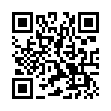Disable Caps Lock
If you find yourself pressing the Caps Lock key accidentally as much as I do, note that you can disable it entirely in Mac OS X. Open the Keyboard & Mouse preference pane, click the Modifier Keys button, and in the dialog that appears, select No Action from the Caps Lock pop-up menu. You could remap it to another modifier instead, but that might make using differently configured Macs more difficult.
Written by
Adam C. Engst
Recent TidBITS Talk Discussions
- Alternatives to MobileMe for syncing calendars between iPad/Mac (1 message)
- Free anti-virus for the Mac (20 messages)
- iTunes 10 syncing iPod Touch 4.1 (2 messages)
- Thoughts about Ping (16 messages)
Published in TidBITS 860.
Subscribe to our weekly email edition.
- In Memoriam: Bruce Fraser, 1954-2006
- Macworld SF 2007 Events
- Adobe Releases Universal Binary Beta of Photoshop CS3
- MacSanta: You'd Better Not Pout
- Color It! Carbonized Crudely
- InterviewBITS: Entering a Parallels Universe
- Sony's PRS Ebook Reader and Connect Bookstore
- Take Control News/18-Dec-06
- Hot Topics in TidBITS Talk/18-Dec-06
TidBITS 2006 Holiday Hiatus
After this last issue of 2006, we're slowing down for a few weeks to spend the holiday season recharging with family and friends. The next issue of TidBITS will appear on 08-Jan-07, as we congregate in San Francisco to walk the halls of Macworld Expo and see what Apple has planned for us in the coming year. But for now, let me just express my deep thanks to all the people who helped Tonya and me keep TidBITS going this year: Jeff, Glenn, Joe, Matt, Mark, and Geoff; our corporate sponsors; Chuck Goolsbee and his colleagues at our Internet host digital.forest; the generous writers who contributed articles; all our Take Control authors and editors; our hard-working translators; the numerous participants on TidBITS Talk; and everyone who choose to spend time reading TidBITS each week. May your holiday wishes come true, and see you in 2007!
 Dragon speech recognition software for Macintosh, iPhone, and iPad!
Dragon speech recognition software for Macintosh, iPhone, and iPad!Get the all-new Dragon Dictate for Mac from Nuance Communications
and experience Simply Smarter Speech Recognition.
Learn more about Dragon Dictate: <http://nuance.com/dragon/mac>