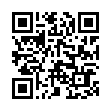Untrash the Trash
Feeling trasher's remorse? On Snow Leopard, you can open the Trash (click the Trash icon in the Dock) and "untrash" individual items there. Select one or more trashed items (files and folders) and choose File > Put Back. This returns the items to where they were when you originally put them in the trash. The keyboard shortcut is Command-Delete - the same as the shortcut for trashing an item in the first place, since in deleting something from the trash you are untrashing it.
Submitted by
Matt Neuburg
Recent TidBITS Talk Discussions
- Alternatives to MobileMe for syncing calendars between iPad/Mac (1 message)
- Free anti-virus for the Mac (20 messages)
- iTunes 10 syncing iPod Touch 4.1 (2 messages)
- Thoughts about Ping (16 messages)
Published in TidBITS 856.
Subscribe to our weekly email edition.
- Thanksgiving Hiatus: Next Issue 04-Dec-06
- Submit Your Holiday 2006 Gift Ideas
- Apple Updates Firmware for Intel-based Macs
- PTHPasteboard Really Returns, Adds Pro Version
- iFly Me!
- MindManager Comes to the Mac
- More Bang, Less Bucks for My MacBook Pro
- Retrospect vs. Sparse Disk Image Files
- Take Control News/20-Nov-06
- Hot Topics in TidBITS Talk/20-Nov-06
Apple Remote Desktop 3.1 Adds Lights-Out Management
Apple last week released Apple Remote Desktop 3.1, making the company's remote control and management application into a universal binary and fixing numerous bugs and limitations that you can read more about on Apple's Web site. The main new capability in Remote Desktop 3.1 is support for "lights-out management," which enables a system administrator to monitor and manage a remote server whether or not the machine is powered on. Lights-out management is a new feature of the Intel-based Xserves, so if you're managing one of those machines with Remote Desktop 3.1, you can turn it on if it's off, even via AppleScript; all that's necessary is an Ethernet connection. (According to a post on the Ars Technica Infinite Loop journal, the Intel-based Xserve uses nearly all of the IPMI 2.0 specification, meaning that third party solutions will also be able to manage the Xserve remotely.) Apple Remote Desktop 3.1 is a free update for owners of version 3.0, and although the admin comes with a matching 3.1 client that's presumably necessary for the new lights-out management features, Remote Desktop 3.1 Admin can still control older versions of the client. The admin is a 28 MB download; the client is a 2.5 download, available from Apple Downloads and from Software Update.
 Dragon speech recognition software for Macintosh, iPhone, and iPad!
Dragon speech recognition software for Macintosh, iPhone, and iPad!Get the all-new Dragon Dictate for Mac from Nuance Communications
and experience Simply Smarter Speech Recognition.
Learn more about Dragon Dictate: <http://nuance.com/dragon/mac>