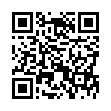Fun Way to Send Attachments in Mail
If you're working in a file that you want to attach to a message in Apple Mail, you can transfer the file to Mail easily: From the title bar of the file's window, drag the little proxy icon to Mail's icon on the Dock. Your Mac will make Mail the active application and open a new outgoing message, with the file attached.
(If your icon won't drag, the file probably isn't saved.)
Written by
Tonya Engst
Recent TidBITS Talk Discussions
- Alternatives to MobileMe for syncing calendars between iPad/Mac (1 message)
- Free anti-virus for the Mac (20 messages)
- iTunes 10 syncing iPod Touch 4.1 (2 messages)
- Thoughts about Ping (16 messages)
Hot Topics in TidBITS Talk/09-Oct-06
Apple Updates iPods, Introduces Movies, Previews iTV -- Installing iTunes 7 on an older machine causes jerky video playback. What can be done to improve the quality? (3 messages)
Using MySQL on a Mac -- Following last week's article on MySQL, TidBITS readers call out SQL utilities and resources, and ask about moving from FileMaker development. (8 messages)
Aperture 1.5 Faces Latest Lightroom Beta at Photokina -- Sal Soghoian, AppleScript and Automator guru, points out that the latest version of Aperture includes significant updates to Automator and AppleScript support. (1 message)
StuffIt Goes to 11 -- Readers discuss the usefulness of the StuffIt formats on the Mac, in light of built-in .zip archiving, including security and compatibility issues. (16 messages)
File Mappings Revert with Every OS Update -- Mac OS X 10.4.8 causes custom file mappings to change on some people's computers, which isn't a big deal but can be highly annoying. (6 messages)
Pathetic Nostalgia for Old Chips -- Do old memory SIMMs and DIMMs have any use (beyond the obvious artistic applications, of course)? (2 messages)
 WebCrossing Neighbors Creates Private Social Networks
WebCrossing Neighbors Creates Private Social NetworksCreate a complete social network with your company or group's
own look. Scalable, extensible and extremely customizable.
Take a guided tour today <http://www.webcrossing.com/tour>