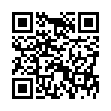Turn Off Filename Extension Warning
In Leopard, Apple fixed an annoying aspect of working with the Finder in Tiger. Previously, if you changed a file's extension, the Finder prompted for confirmation. But since no one has ever accidentally changed a filename extension, Apple thankfully added an option to turn that warning off in the Leopard Finder's preferences. Choose Finder > Preferences, and in the Advanced screen, deselect Show Warning Before Changing an Extension.
Written by
Adam C. Engst
Recent TidBITS Talk Discussions
- Alternatives to MobileMe for syncing calendars between iPad/Mac (1 message)
- Free anti-virus for the Mac (20 messages)
- iTunes 10 syncing iPod Touch 4.1 (2 messages)
- Thoughts about Ping (16 messages)
PocketMac for BlackBerry 4 Released
PocketMac last week released the latest version of its BlackBerry for Macintosh software, version 4.0. (For details on the previous version, see "Putting BlackBerries in Your PocketMac," 06-Feb-06.) The software is available at no cost to BlackBerry owners, paid for by Research in Motion (RIM), the firm that makes the BlackBerry device. Unlike the previous release of the software, this version requires no serial number to activate. Clicking the Download Now button on PocketMac's site redirects your Web browser to an area on RIM's site from which you select the software from a pop-up menu, fill out a one-time profile, and download the software. PocketMac for BlackBerry requires Mac OS X 10.3 or later and is a 24.3 MB download.
Version 4 includes other significant enhancements, including pushing Safari's bookmarks to a BlackBerry and installing third-party applications. This version also can mount memory cards in the Blackberry Pearl model's mini-SD (Secure Digital) slot as a drive.
In addition, the latest release can synchronize email from a BlackBerry's inbox and sent mail folders to Microsoft Entourage or Apple's Mail. Email messages received on a Mac with PocketMac for BlackBerry running can be forwarded automatically to the BlackBerry's address. (BlackBerry devices typically use "push" email to receive messages, in which RIM's servers poll one or more of your email accounts on a regular basis for new messages and then push those messages to an individual BlackBerry. BlackBerry devices can also receive email directly.) A new option allows .Mac subscribers to back up data to Apple's .Mac service on each synchronization.
PocketMac for BlackBerry can sync contacts, calendars, tasks, and notes from common Mac OS X software, including Address Book, iCal, Entourage, and Now Up-to-Date & Contact. However, despite Bluetooth support built into many current BlackBerry models, RIM intentionally disabled most forms of Bluetooth connectivity for what RIM terms "security reasons," due to the BlackBerry's heavy penetration into the government and corporate marketplace. Thus, PocketMac for BlackBerry can sync only via a USB cable, which also acts to charge the unit.
Unlike the previous version of the software, PocketMac for BlackBerry 4 is not an iSync plug-in; rather, it has been redesigned to run independently, although its interface still looks somewhat like iSync. The redesign is a welcome improvement, featuring better and more familiar organization.
 WebCrossing Neighbors Creates Private Social Networks
WebCrossing Neighbors Creates Private Social NetworksCreate a complete social network with your company or group's
own look. Scalable, extensible and extremely customizable.
Take a guided tour today <http://www.webcrossing.com/tour>