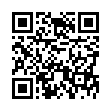Using Expose within Spaces
To drag a file into an application that's running in another one of your Spaces, use Expose while in Spaces overview mode. First, press F8 to go into Spaces overview mode, then press F9 to Expose all application windows. Hover over the application window you want and wait a moment or press the Space bar, and both that space and that application come to the foreground, ready for you to drop the file.
Visit plucky tree
Submitted by
cricket
Recent TidBITS Talk Discussions
- Alternatives to MobileMe for syncing calendars between iPad/Mac (1 message)
- Free anti-virus for the Mac (20 messages)
- iTunes 10 syncing iPod Touch 4.1 (2 messages)
- Thoughts about Ping (16 messages)
iPod nano Skips After Update
I've been remiss in not writing this up sooner, but I remember it only when I'm in the car, listening to podcasts or music on our iPod nano. Since the most recent iPod update - iPod Updater 2006-06-28 - our iPod nano has suffered from frequent (at least one per car trip) 1- to 2-second bits of garbled playback. Another person reported this on TidBITS Talk as well, although it's not clear if the problem is widespread. Since the iPod Updater 2006-06-28 contains iPod nano Software 1.2, with Nike+iPod support (and unspecified bug fixes), if you're not using the Nike+iPod Sport Kit (see "Grab Your iPod and Run" for details), I'd encourage you to hold off on this particular iPod update. Apple knows about the problem and is undoubtedly working on a fix.
If the problem bothers you sufficiently, you can restore to the previous iPod nano Software 1.1.1. Look in your /Applications/Utilities folder for an iPod Software Updater folder, which contains older iPod updaters. I launched iPod Updater 2006-03-23, the second-most-recent one, clicked the Restore button (remember that this will erase everything on the iPod, so do a restore only if you're loading everything from the Mac anyway), and let it restore. Before copying music and podcasts back to the iPod nano, iTunes tried to get me to install the bad update again; I demurred, and all was fine. I later let the bad update install again for testing purposes, and the problem returned, so I repeated the entire process to revert back to iPod nano Software 1.1.1. I'll revisit this issue once I'm ready to test the just-arrived Nike+iPod Sport Kit.
 Dragon speech recognition software for Macintosh, iPhone, and iPad!
Dragon speech recognition software for Macintosh, iPhone, and iPad!Get the all-new Dragon Dictate for Mac from Nuance Communications
and experience Simply Smarter Speech Recognition.
Learn more about Dragon Dictate: <http://nuance.com/dragon/mac>