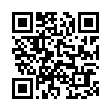Mighty Mouse as Application Switcher
Looking for an easier way to switch between multiple applications? Within Keyboard and Mouse Preferences under System Preferences, you can configure the scroll wheel to act as an Application Switcher. Press the scroll button to bring up Application Switcher, scroll to toggle to the application you want, and hit the scroll button again to switch. You can also double-click the scroll button to quickly switch to the previously active application.
Visit plucky tree
Submitted by
cricket
Recent TidBITS Talk Discussions
- Alternatives to MobileMe for syncing calendars between iPad/Mac (1 message)
- Free anti-virus for the Mac (20 messages)
- iTunes 10 syncing iPod Touch 4.1 (2 messages)
- Thoughts about Ping (16 messages)
Published in TidBITS 831.
Subscribe to our weekly email edition.
- Appeals Court Sides with Mac News Sites over Apple
- iWeb 1.1.1 Improves Comments, Searching, Publishing
- Oral Folk Tales of Mac History
- Grab Your iPod and Run
- Sudden Motion Sensor Hacks
- DEVONagent 2.0 Upgrade a Mixed Bag
- Avoid the Most Common Mac OS X Font Mistake
- Hot Topics in TidBITS Talk/29-May-06
Take Control News/29-May-06
The Advice You Need to Run Windows on Your Mac -- Macintosh users have been able to run (or at least walk) Windows on their Macs for a long time now, thanks to products like Virtual PC. But now that software like Boot Camp and Parallels Desktop has appeared for Intel-based Macs, the Mac community is abuzz with questions about how these new options work, the best choices for different situations, and how to avoid pesky problems that can crop up when installing Windows on a Mac.
Joe Kissell, author of "Take Control of Upgrading to Tiger," has come to the rescue with "Take Control of Running Windows on a Mac." In this 104-page ebook, Joe examines why you might want to use your Mac to run Windows, helps you pick the best option for running Windows in your situation, and gives detailed, real-world advice on how to install Boot Camp, Parallels Desktop, and Q on an Intel-based Mac.
<http://www.takecontrolbooks.com/windows-on- mac.html?14@@!pt=TRK-0034-TB831-TCNEWS>
Once you've completed the installation, the ebook explains how to overcome common problems such as getting your mice and keyboards working properly, sharing files across platforms, and correcting a confusing error that appears on some Mac minis. Joe also covers how to make a slipstream installer disc (if needed, for a Boot Camp installation) and how to protect your Windows installation from viruses and malware. An appendix summarizes options for running Windows on PowerPC Macs.
The ebook includes a limited-time coupon worth $10 off the purchase price of Parallels Desktop (Joe's recommended program for most situations), making the ebook free if you also purchase Parallels Desktop!
 The Data Rescue Center is dedicated to bringing you the very best
The Data Rescue Center is dedicated to bringing you the very besthard drive recovery, data migration, and photo archiving options,
all at affordable and fair prices for individuals and businesses.
Get a FREE estimate today at <http://www.thedatarescuecenter.com/>