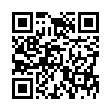Viewing Wi-Fi Details in Snow Leopard
In Snow Leopard, hold down the Option key before clicking the AirPort menu. Doing so reveals additional technical details including which standards, speeds, and frequencies you're using to connect, as well as what's in use by other networks. With the Option key held down and with a network already joined, the AirPort menu reveals seven pieces of information: the PHY Mode, the MAC (Media Access Control) address, the channel and band in use, the security method that's in use, the RSSI (Received Signal Strength Indication) measurement, the transmit rate, and the MCS Index. In Leopard, some, but not all, of these details are revealed by Option-clicking the AirPort menu.
Submitted by
Doug McLean
Recent TidBITS Talk Discussions
- Alternatives to MobileMe for syncing calendars between iPad/Mac (1 message)
- Free anti-virus for the Mac (20 messages)
- iTunes 10 syncing iPod Touch 4.1 (2 messages)
- Thoughts about Ping (16 messages)
Published in TidBITS 821.
Subscribe to our weekly email edition.
- Security Update 2006-002 v1.1 Fixes Safari Glitch
- Ovolab Ships Major Phlink Update
- Desktop Picture Transparency Hacks
- Joe Kissell Joins TidBITS as Senior Editor
- Microsoft Entourage Gets Spotlight and Sync
- NetNewsWire Public Beta with NewsGator Synchronization
- Burning Down the Disc
- Take Control News/20-Mar-06
Hot Topics in TidBITS Talk/20-Mar-06
The first link for each thread description points to the traditional TidBITS Talk interface; the second link points to the same discussion on our Web Crossing server, which provides a different look and which may be faster.
Comments on A Switcher's Tale -- Readers respond to last week's article, including the need for using a Windows environment and the ongoing debate about Apple's historic insistence on single-button mice. (8 messages)
<http://db.tidbits.com/getbits.acgi?tlkthrd=2926>
<http://emperor.tidbits.com/TidBITS/Talk/759/>
Flash vs. iPod -- A reader who keeps his Eudora email files stored on an iPod (and mounts it on whatever computer he's using at the time) shares his experience attempting to switch over to flash memory. (1 message)
<http://db.tidbits.com/getbits.acgi?tlkthrd=2928>
<http://emperor.tidbits.com/TidBITS/Talk/761/>
Intel-based Macs and virtual Windows -- Robert Movin's article from last week mentioned the possibility of running Windows on an Intel Mac, but other readers want to know about emulating Windows within the Mac environment instead of creating a dual-boot scenario. (5 messages)
<http://db.tidbits.com/getbits.acgi?tlkthrd=2929>
<http://emperor.tidbits.com/TidBITS/Talk/762/>
Hacked by a font? After installing a new font, a reader's Mac goes haywire, suggesting a problem with the font cache. (2 messages)
<http://db.tidbits.com/getbits.acgi?tlkthrd=2930>
<http://emperor.tidbits.com/TidBITS/Talk/763/>
Recommend a Mac-compatible GSM Cell Phone for North America? TidBITS Talk travelers are looking for opinions on Mac-compatible cell phones. (1 message)
<http://db.tidbits.com/getbits.acgi?tlkthrd=2925>
<http://emperor.tidbits.com/TidBITS/Talk/758/>
 StuffIt Deluxe 2011 has everything you need to backup, encrypt,
StuffIt Deluxe 2011 has everything you need to backup, encrypt,share, and compress all of your photos, audio and documents.
Compress it. Secure it. Send it. Try StuffIt Deluxe 2011 today!
Click here for a free 30-day trial: <http://stuffIt.com/tidbits/>