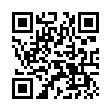Teach Fetch New AppleScript Tricks
Want to use AppleScript to get more out of the Fetch FTP client? Try the Fetch 5 Example Scripts collection. You can use any script as provided, use them as a learning tool, or use them as a starting point for your own scripts.
Visit the Fetch download page
Written by
Tonya Engst
Recent TidBITS Talk Discussions
- Alternatives to MobileMe for syncing calendars between iPad/Mac (1 message)
- Free anti-virus for the Mac (20 messages)
- iTunes 10 syncing iPod Touch 4.1 (2 messages)
- Thoughts about Ping (16 messages)
Published in TidBITS 821.
Subscribe to our weekly email edition.
- Security Update 2006-002 v1.1 Fixes Safari Glitch
- Desktop Picture Transparency Hacks
- Joe Kissell Joins TidBITS as Senior Editor
- Microsoft Entourage Gets Spotlight and Sync
- NetNewsWire Public Beta with NewsGator Synchronization
- Burning Down the Disc
- Take Control News/20-Mar-06
- Hot Topics in TidBITS Talk/20-Mar-06
Ovolab Ships Major Phlink Update
Ovolab Ships Major Phlink Update -- Ovolab has released the long-awaited version 3 of its flagship telephony software, Phlink. [Conflict of interest disclaimer: I wrote the manual for version 2 of this product.] Phlink turns your computer into an intelligent phone-answering machine. By means of preferences, configuration files and folders, and (for ultimate power) AppleScript, you customize what you want to have happen when the phone rings. By reading caller ID information from the phone line, by coordinating with your Address Book, and by responding to touch-tones emitted by caller's phone, Phlink can enact decision-making scenarios, such as playing different outgoing greetings to different callers, storing recordings for different recipients in different folders, notifying computer users of calls across a network, automatically sending recordings via email, and much more.
<http://db.tidbits.com/article/07511>
<http://www.ovolab.com/phlink/>
Phlink 3, aside from numerous bug fixes and interface tweaks, brings "call snooping", which is the ability to record a call even if a human answers the phone. There is also improved outgoing dialing, accompanied by easy callback functionality. Plus, a new Voice Mailbox Setup utility helps you set up sophisticated voicemail scenarios, including remote retrieval of messages. Phlink 3 is a universal binary. The cost is $150, or $40 to upgrade from version 2. It comes with software and a USB breakout box that connects to the phone line. Phlink has many Tiger-only features, but will run fine on Panther (my copy of version 2 operates under 10.3.9 on an old Tangerine iBook that was gathering dust); Tiger is apparently required, though, for the new Voice Mailbox Setup utility. [MAN]
 With ChronoSync you can sync, back up, or make bootable backups.
With ChronoSync you can sync, back up, or make bootable backups.Sync or back up your Mac to internal or external hard drives, other
Macs, PCs, or remote network volumes you can mount on your Mac.
Learn more at <http://www.econtechnologies.com/tb.html>!