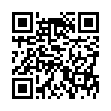How to Make an iPhone Screenshot
Want to take a screenshot of something on your iPhone or iPod touch? Press the Home button and Power button briefly at the same time, and an image of your screen will be saved to the Photos app (and will sync with iPhoto when you next connect). Don't hold the buttons too long or your device will either power down or reboot.
Submitted by
Angus Wong
Recent TidBITS Talk Discussions
- Alternatives to MobileMe for syncing calendars between iPad/Mac (1 message)
- Free anti-virus for the Mac (20 messages)
- iTunes 10 syncing iPod Touch 4.1 (2 messages)
- Thoughts about Ping (16 messages)
Other articles in the series Tools We Use
- Tools We Use: Backdrop (01 May 06)
- Tools We Use: PinPoint and Mouseposé (07 Feb 05)
- Tools We Use: Random Noises With SonicMood (10 Jan 05)
- Tools We Use: LaunchBar (17 Mar 03)
- Tools We Use: SpamSieve (17 Feb 03)
- Tools We Use: URL Manager Pro (24 Jun 02)
- Tools We Use: DiskSurveyor (10 Sep 01)
- Tools We Use: TypeTamer Returns (13 Nov 00)
- Tools We Use: VSE Link Tester (03 Jul 00)
- Tools We Use: iDo Script Scheduler (17 Apr 00)
- Tools We Use: Menuette (06 Sep 99)
- Tools We Use: Synchronize (24 May 99)
- Tools We Use: Default Folder (05 Apr 99)
- Tools We Use: MacTicker (15 Mar 99)
- Tools We Use: Desktop Resetter (08 Feb 99)
- Tools We Use: GURU (30 Nov 98)
Published in TidBITS 814.
Subscribe to our weekly email edition.
- PowerBook Repair Extension Targets RAM Problems
- DealBITS Drawing: SmileOnMyMac's browseback
- It's a Small World, After All
- Booting an Intel iMac from an External Drive
- Let Yojimbo Guard Your Information Castle
- Hot Topics in TidBITS Talk/30-Jan-06
Tools We Use: DropCopy
I've recently discovered DropCopy, from 10base-t Interactive. This little utility's "window" is a small translucent dark spot, rather like a hole, that sits behind all other applications (and behind your desktop Finder icons). Drag a file or folder onto this hole, and a menu appears next to it, listing the names of any other computers on your local network that are also running DropCopy. Continue dragging onto an item of that menu, and the file or folder is copied to that computer.
You could use Personal File Sharing to accomplish the same thing, of course, but DropCopy feels far more lightweight: you don't need to turn File Sharing on, you don't need a username and password, you don't need to log on or open any remote Finder windows, you don't need to worry about permissions. Instead, DropCopy uses Bonjour (formerly known as Rendezvous) for auto-discovery and data transfer. You could use iChat, but you'd need to arrange multiple screen names to avoid the "multiple logins" problem, and you'd have to be at both computers at once (one to send the file and the other to accept it). With DropCopy, you just send a file into the hole and it's on its way. For just popping an occasional Finder item over to another computer, DropCopy is simply perfect.
DropCopy also lets you post a text message dialog to another computer, and you can even fetch the contents of another computer's clipboard. (Back in the old Mac OS 8.6 days, I wrote some gruesome AppleScript tools to accomplish that.) If you've got more than one computer on your local network, even if there's just one human user, you'll probably find DropCopy a huge time-saver. The interface is delightful (I love the animation as the hole darkens and lightens while a file passes through it), and the price (free!) is right.
 StuffIt Deluxe 2011 has everything you need to backup, encrypt,
StuffIt Deluxe 2011 has everything you need to backup, encrypt,share, and compress all of your photos, audio and documents.
Compress it. Secure it. Send it. Try StuffIt Deluxe 2011 today!
Click here for a free 30-day trial: <http://stuffIt.com/tidbits/>