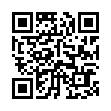Open Links from Mail in the Background
Tired of switching back and forth between Mail and your Web browser every time you click a link in a TidBITS issue or other email message? Here's an easy workaround. Hold down the Command key when you click links in Mail to open them in your browser without switching away from Mail. That way you can keep reading in Mail and then read all the Web pages you've opened.
Written by
Adam C. Engst
Recent TidBITS Talk Discussions
- Alternatives to MobileMe for syncing calendars between iPad/Mac (1 message)
- Free anti-virus for the Mac (20 messages)
- iTunes 10 syncing iPod Touch 4.1 (2 messages)
- Thoughts about Ping (16 messages)
Other articles in the series Tools We Use
- Tools We Use: Backdrop (01 May 06)
- Tools We Use: DropCopy (30 Jan 06)
- Tools We Use: PinPoint and Mouseposé (07 Feb 05)
- Tools We Use: Random Noises With SonicMood (10 Jan 05)
- Tools We Use: LaunchBar (17 Mar 03)
- Tools We Use: SpamSieve (17 Feb 03)
- Tools We Use: URL Manager Pro (24 Jun 02)
- Tools We Use: TypeTamer Returns (13 Nov 00)
- Tools We Use: VSE Link Tester (03 Jul 00)
- Tools We Use: iDo Script Scheduler (17 Apr 00)
- Tools We Use: Menuette (06 Sep 99)
- Tools We Use: Synchronize (24 May 99)
- Tools We Use: Default Folder (05 Apr 99)
- Tools We Use: MacTicker (15 Mar 99)
- Tools We Use: Desktop Resetter (08 Feb 99)
- Tools We Use: GURU (30 Nov 98)
Published in TidBITS 596.
Subscribe to our weekly email edition.
- Government Drops Microsoft Breakup Effort
- Retrospect 4.3 Adds Support for Apple CD-RW Drives
- IPNetSentry 1.2 Bans Code Red Traffic
- Sync Buddy 1.3 Released
- Western Civilisation Offers Style Master 2.0
- Fast and Loose with Wireless Networking
Tools We Use: DiskSurveyor
When I'm organizing my hard disks or attempting to reclaim disk space, the Finder isn't always the most efficient tool. Instead, I turn to Tom Luhrs's DiskSurveyor to learn what's occupying my volumes. Drag a volume icon onto DiskSurveyor and, after quickly scanning the volume, it puts up a window where colored rectangles are arranged in columns to represent graphically the sizes of the files and folders on the volume. The height of the window represents the entire occupied portion of the volume. The first column shows the proportional sizes of all the top-level files and folders, the second column shows the proportional sizes of the second-level files and folders, and so forth. On my monitor, I can see about six columns at once (scrolling horizontally displays more).
<http://twilightsw.com/DiskSurveyor/>
Where there's room, an item's name is shown, and you can hover the mouse over any item to learn more about it. For a closer look at a folder, just click on it: this zooms the view so that folder occupies the whole first column. You can also see simple bar-charts or pie-charts of all volumes simultaneously, showing how much of each is occupied. Finally, you can export a window's contents as a text file, suitable for analysis with a spreadsheet or database program, or for searching with a text editor such as BBEdit, or for displaying graphically in DiskSurveyor at some later time.
When I first tried the program I thought it had a gorgeous, ingenious, and original interface, but I didn't imagine I'd have much practical use for it. A week or two later, though, it showed me instantly that the invisible Temporary Items folder had accumulated a lot of junk that wasn't being deleted, and a few days later it revealed that virtual memory had been turned on accidentally and was eating up the disk with its swap file. I instantly paid DiskSurveyor's shareware fee! My usual strategy is now to fire up DiskSurveyor from time to time, looking for blocks of color that seem disproportionately large; but I also like to use it just to roam around, getting a sense of what's where on my hard disks in the first place - DiskSurveyor is a great way to do this, because, unlike the Finder, it shows you several levels at once.
DiskSurveyor has almost no connection with the file system; Shift-clicking a folder's representation opens it in the Finder, but that's all (for example, from within DiskSurveyor you can't delete a Finder item or turn an invisible item visible). But I never feel this is a detriment, since there are other ways to accomplish these things; to implement them would probably detract from DiskSurveyor's purity, simplicity, and beauty.
DiskSurveyor 2.5 is $15 shareware; it requires System 7 or higher, and is a 450K download.
 Get more productive with software from Smile: PDFpen for
Get more productive with software from Smile: PDFpen forediting PDFs; TextExpander for saving time and keystrokes while you
type; DiscLabel for designing CD/DVD labels and inserts. Free demos,
fast and friendly customer support. <http://www.smilesoftware.com/>