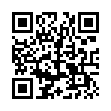Springy Dock Tricks
If you drag a file and hover over Dock icons, various useful things happen which are similar to Finder springing. If it's a window, the window un-minimizes from the Dock. If it's a stack, the corresponding folder in the Finder opens. If it's the Finder, it brings the Finder to the foreground and opens a window if one doesn't exist already. But the coolest (and most hidden) springing trick is if you hover over an application and press the Space bar, the application comes to the foreground. This is great for things like grabbing a file from somewhere to drop into a Mail composition window that's otherwise hidden. Grab the file you want, hover over the Mail icon, press the Space bar, and Mail comes to the front for you to drop the file into the compose window. Be sure that Spring-Loaded Folders and Windows is enabled in the Finder Preferences window.
Visit plucky tree
Submitted by
cricket
Recent TidBITS Talk Discussions
- Alternatives to MobileMe for syncing calendars between iPad/Mac (1 message)
- Free anti-virus for the Mac (20 messages)
- iTunes 10 syncing iPod Touch 4.1 (2 messages)
- Thoughts about Ping (16 messages)
Published in TidBITS 810.
Subscribe to our weekly email edition.
- TidBITS 2005 Holiday Hiatus
- SmileOnMyMac Releases browseback
- Now Up-to-Date & Contact 5.1 Released
- Discussing TV on MacNotables
- DealBITS Drawing: Classic Solitaire Winners
- DealBITS Drawing: Midnight Mansion
- Macworld SF 2006 Events
- The Info-Mac Network Retires
- A Feast for the Fridge: Printing Digital Pictures
- Hot Topics in TidBITS Talk/19-Dec-05
Take Control News/19-Dec-05
Make the Most of .Mac with "Take Control of .Mac" -- If you're paying Apple $100 per year for a .Mac membership, are you getting your money's worth? Too many people don't take full advantage of all that .Mac offers, but that can be a thing of the past once you read our latest ebook, Joe Kissell's "Take Control of .Mac." In "Take Control of .Mac," Joe provides comprehensive documentation of .Mac's capabilities, along with plenty of the real-world advice and practical step-by-step instructions you've come to expect from Take Control ebooks. You'll learn the best ways to read email via .Mac's Web interface or in your email program, how to share files with others via your iDisk, and the ins and outs of synchronizing data between multiple Macs. Joe also provides real-world advice about techniques you can use to protect your important data with Backup; how you can make a full-fledged Web site with photos and movies shared from iPhoto and iMovie; and how you can use .Mac Groups to create private online areas for sharing messages, photos, calendars, and files with family, friends, or colleagues.
You can read more about "Take Control of .Mac," download a free 31-page sample, and place an order at:
<http://www.takecontrolbooks.com/dot-mac.html? 14!pt=TRK-0030-TB810-TCNEWS>
"Take Control of Sharing Files in Tiger" Now in Japanese -- Our industrious Japanese translators have returned with a full Japanese translation of Glenn Fleishman's "Take Control of Sharing Files in Tiger." The 122-page ebook makes file sharing easy, whether it's between a pair of Tiger-equipped Macs (via Ethernet, AirPort, or FireWire), among a mixed-platform office workgroup, or between far-flung computers on the Internet. Learn how to set up Mac OS X 10.4 Tiger to share files with Macs, Windows, and Unix machines using AppleShare, Samba, FTP, the Web, and WebDAV. Glenn also shows you how to avoid the risks of sharing files across the Internet, provides instructions for accessing shared files from common operating systems, and explains how to enhance Tiger's file sharing with SharePoints. This Japanese translation costs $15 so there's a share for the translators, and it comes with a copy of the English version so readers can learn of updates before they're translated.
<http://www.takecontrolbooks.com/jp/tiger- sharing.html?14@@!pt=TRK-0020J-TB810- TCNEWS>
 Get more productive with software from Smile: PDFpen for
Get more productive with software from Smile: PDFpen forediting PDFs; TextExpander for saving time and keystrokes while you
type; DiscLabel for designing CD/DVD labels and inserts. Free demos,
fast and friendly customer support. <http://www.smilesoftware.com/>