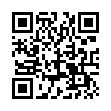Viewing Wi-Fi Details in Snow Leopard
In Snow Leopard, hold down the Option key before clicking the AirPort menu. Doing so reveals additional technical details including which standards, speeds, and frequencies you're using to connect, as well as what's in use by other networks. With the Option key held down and with a network already joined, the AirPort menu reveals seven pieces of information: the PHY Mode, the MAC (Media Access Control) address, the channel and band in use, the security method that's in use, the RSSI (Received Signal Strength Indication) measurement, the transmit rate, and the MCS Index. In Leopard, some, but not all, of these details are revealed by Option-clicking the AirPort menu.
Submitted by
Doug McLean
Recent TidBITS Talk Discussions
- Alternatives to MobileMe for syncing calendars between iPad/Mac (1 message)
- Free anti-virus for the Mac (20 messages)
- iTunes 10 syncing iPod Touch 4.1 (2 messages)
- Thoughts about Ping (16 messages)
Published in TidBITS 810.
Subscribe to our weekly email edition.
- TidBITS 2005 Holiday Hiatus
- SmileOnMyMac Releases browseback
- Discussing TV on MacNotables
- DealBITS Drawing: Classic Solitaire Winners
- DealBITS Drawing: Midnight Mansion
- Macworld SF 2006 Events
- The Info-Mac Network Retires
- A Feast for the Fridge: Printing Digital Pictures
- Take Control News/19-Dec-05
- Hot Topics in TidBITS Talk/19-Dec-05
Now Up-to-Date & Contact 5.1 Released
Now Up-to-Date & Contact 5.1 Released -- Now Software has released Now Up-to-Date & Contact 5.1, adding a wide variety of minor enhancements and bug fixes to the calendaring and contact management suite. Improvements include new keyboard shortcuts, support for Unsanity's Smart Crash Reports reporting application (which you must install separately), more-complete scroll wheel support, enhanced printing, improved Web publishing, and more. Now Up-to-Date & Contact 5.1 is a free update for registered users, and the 17.5 MB download is definitely worthwhile. [ACE]
<http://www.nowsoftware.com/products/nudc5/ 51.asp>
<http://www.unsanity.com/smartcrashreports/>
in Los Angeles. The 3-day event is packed with sessions & evening
activities. Learn from the best. Meet and spend time with peers.
TidBITS readers save $50 at <http://macte.ch/conf_tidbits>!