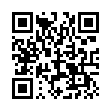Set Password Activation Time in Snow Leopard
In Snow Leopard, you can now set an amount of time after your Mac goes to sleep or engages the screen saver before it requires a password to log back on. In Leopard, the option was simply to require the password or not. Choose among several increments, between 5 seconds and 4 hours, from System Preferences > Security.
Submitted by
Doug McLean
Recent TidBITS Talk Discussions
- Alternatives to MobileMe for syncing calendars between iPad/Mac (1 message)
- Free anti-virus for the Mac (20 messages)
- iTunes 10 syncing iPod Touch 4.1 (2 messages)
- Thoughts about Ping (16 messages)
Published in TidBITS 810.
Subscribe to our weekly email edition.
- TidBITS 2005 Holiday Hiatus
- SmileOnMyMac Releases browseback
- Now Up-to-Date & Contact 5.1 Released
- DealBITS Drawing: Classic Solitaire Winners
- DealBITS Drawing: Midnight Mansion
- Macworld SF 2006 Events
- The Info-Mac Network Retires
- A Feast for the Fridge: Printing Digital Pictures
- Take Control News/19-Dec-05
- Hot Topics in TidBITS Talk/19-Dec-05
Discussing TV on MacNotables
Discussing TV on MacNotables -- Tonya and I spent an enjoyable evening on the MacNotables podcast recently with Andy Ihnatko and Chuck Joiner. A simple listener question about hooking a big screen digital TV to the Mac morphed into a wide-ranging discussion of television, movies, the "distribution revolution," and the logic and illogic of how we acquire and pay for video in today's Internet-enabled world. [ACE]
 READERS LIKE YOU! Support TidBITS with a contribution today!
READERS LIKE YOU! Support TidBITS with a contribution today!<http://www.tidbits.com/about/support/contributors.html>
Special thanks this week to John & Nichola Collins, Chris Williams,
John K. Lilley, and Honeymoons By Sunset for their generous support!