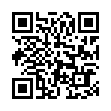Type an em-dash on an iPhone
Typography and punctuation geeks rejoice! It's easy to type an em-dash on the iPhone's or iPod touch's virtual keyboard. To do so, tap the .?123 key to switch to the numeric keypad. Then touch and hold on the Hyphen key to reveal a pop-up strip showing an em-dash. Slide to the em-dash and release your finger.
Note that this basic trick works with many other keys on the virtual keyboard.
Written by
Tonya Engst
Recent TidBITS Talk Discussions
- Alternatives to MobileMe for syncing calendars between iPad/Mac (1 message)
- Free anti-virus for the Mac (20 messages)
- iTunes 10 syncing iPod Touch 4.1 (2 messages)
- Thoughts about Ping (16 messages)
Published in TidBITS 353.
Subscribe to our weekly email edition.
- Turn the Page
- The Email Man Always Downloads Twice
- ShrinkWrap 2.1
- The Complete TidBITS on the Web
- Directory Services Redux
- Spell Catcher: Catch-all Utility for Writers
Quicken 7 Investments Alert
Steve Becker <maceeze@aol.com> writes:
While testing Quicken 7 for an upcoming review, I found some anomalous behavior in the Investment Module that Quicken 7 users should be aware of. In the Portfolio Window, the Return On Investment (ROI) performance calculation is based on the adjusted basis of your investment (for example, your initial investment plus any reinvestments), not the actual amount initially invested. This is likely to reduce the reported ROI for the security. When running the Investment Report for the ROI, however, Quicken bases the calculation on the more standard method of treating all reinvested income from the security as a return on the initial, unadjusted investment.This is a critical point because if you base an investment decision on the performance reported in the Portfolio Window, you might mistakenly conclude your investment is under-performing a security whose performance is reported from some other source. This is particularly true for mutual funds, which generally report performance based on a dollar amount initially invested at the beginning of the reporting period.
In addition, some other information presented in the Portfolio Window is affected by closed positions, potentially creating confusion when trying to interpret this data. I have discussed these issues with Intuit and expect an update to Quicken 7 will address these issues.
 CrashPlan is easy, secure backup that works everywhere. Back up
CrashPlan is easy, secure backup that works everywhere. Back upto your own drives, computers, and online with unlimited storage.
With unlimited online backup, this is one resolution you can keep.
Back Up Your Life Today! <http://crashplan.com/ref/tidbits.html>