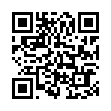Delete All Comments in Word in a Flash
You needn't clear comments in a Word document one by one. Instead, bring out the big guns to delete all of them at once:
1. Chose Tools > Keyboard Shortcuts.
2. Under Categories, select Tools.
3. Under Commands, select DeleteAllCommentsInDoc.
4. With the insertion point in the "Press new keyboard shortcut" field, press keys to create a keyboard shortcut. (I use Control-7)
5. Click the Assign button.
6. Click OK.
You can now press your keyboard shortcut to zap out the comments.
The steps above work in Word 2008; they likely work nearly as described in older versions of Word.
Written by
Tonya Engst
Recent TidBITS Talk Discussions
- Alternatives to MobileMe for syncing calendars between iPad/Mac (1 message)
- Free anti-virus for the Mac (20 messages)
- iTunes 10 syncing iPod Touch 4.1 (2 messages)
- Thoughts about Ping (16 messages)
Published in TidBITS 355.
Subscribe to our weekly email edition.
- Got a Holiday Gift Suggestion?
- AOL Pricing Shenanigans
- Microsoft Internet Updates
- WebBITS/25-Nov-96
- HotSauce and Meta-Content Format
Administrivia
We'd like to congratulate ShrinkWrap programmer Chad Magendanz <chad@halcyon.com> and his wife Galen on the ahead-of-schedule release of their first non-software product - Quinn Pierce Magendanz. Rumor has it that Chad has already purchased a copy of My First C Compiler (see TidBITS-321), so the mononymous Quinn of Internet Config fame may soon have company in the Macintosh programming pantheon. [ACE]
 CrashPlan is easy, secure backup that works everywhere. Back up
CrashPlan is easy, secure backup that works everywhere. Back upto your own drives, computers, and online with unlimited storage.
With unlimited online backup, this is one resolution you can keep.
Back Up Your Life Today! <http://crashplan.com/ref/tidbits.html>