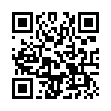Set Per-Folder Views in the Finder
Tired of navigating to a particular folder and having to switch to List View every time? With Finder in Leopard, you can set viewing preference for each individual folder. Just navigate to it, and set the view the way you want (Column, List, Icon, or Cover Flow). Then choose View > Show View Options (Command-J) and in the window that appears, select the Always Open In... checkbox.
Written by
Adam C. Engst
Recent TidBITS Talk Discussions
- Alternatives to MobileMe for syncing calendars between iPad/Mac (1 message)
- Free anti-virus for the Mac (20 messages)
- iTunes 10 syncing iPod Touch 4.1 (2 messages)
- Thoughts about Ping (16 messages)
Published in TidBITS 768.
Subscribe to our weekly email edition.
- Security Update 2005-002 Fixes Java
- Firefox 1.0.1 Security Update Released
- In Memoriam: Jef Raskin, 1943-2005
- Apple Freshens iPod mini, iPod photo Lines
- Site Crossing Offers Inexpensive Web Crossing Hosting
- Cleaning House in iTunes
- iPods Defeating Insomnia
- Take Control News/28-Feb-05
- Hot Topics in TidBITS Talk/28-Feb-05
German TidBITS Translators Wanted
German TidBITS Translators Wanted -- The German translation of TidBITS is looking to add a few more people to the volunteer translation team to help spread the load a bit more thinly. If you'd like to contribute a bit of time each week either to translating from English to German, please contact Heinz Gnehm <gnehm@infotrax.ch> or Jens Peter Franke <jpfranke@gmail.com>. Thanks for helping out! [ACE]
Typed notes are blended with recorded audio, video, and slides
to create notes that make more sense when you need them most.
Learn more at <http://www.usefulfruit.com/tb>!