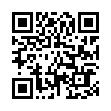Launching Maps from Address Book
Need fast directions to a contact's location in Address Book? By Control-clicking on the contact's address and selecting "Map Of" from the resulting menu, a Google map displaying the location immediately opens in your browser.
Visit MacTipster blog
Submitted by
Sharon Zardetto
Recent TidBITS Talk Discussions
- Alternatives to MobileMe for syncing calendars between iPad/Mac (1 message)
- Free anti-virus for the Mac (20 messages)
- iTunes 10 syncing iPod Touch 4.1 (2 messages)
- Thoughts about Ping (16 messages)
Related Articles
- More Details on Energy Saving Control Panels (20 Jan 97)
- The Power Key Mystery (02 Dec 96)
Published in TidBITS 357.
Subscribe to our weekly email edition.
- A Woof of Welcome
- RealAudio 3.0
- Beta MPEG for QuickTime 2.5
- Why I Still Live at the P.O. (or, Eudora Lives!)
- The User Over Your Shoulder - Of Macs and Macros
More Power After Power Failures
My story in TidBITS-356 about problems with soft-power Macs restarting after power failures resulted in tons of messages, and what seemed like a clear-cut issue clouded over fast. Here's the deal as I understand it now.
There are two control panels from Apple that offer settings for restarting a soft-power Mac after a power failure: Auto Power On/Off and Energy Saver 2.0 (not Energy Saver 1.0 or CPU Energy Saver).
Energy Saver 2.0 works with all PCI Power Macs (and possibly some late-model NuBus Power Macs). Auto Power On/Off works with most soft-power 68K Macs since the IIsi (those that have the "Cuda" ADB controller chip), and all soft-power NuBus Power Macs. It might also work with PCI Power Macs, but has been superseded by Energy Saver 2.0. Apple has a Tech Info Library posting that lists the compatibility possibilities for all Macs.
What's more, although it seems Energy Saver 2.0 is always installed on PCI Power Macs, Auto Power On/Off is not always installed on older Macs that could use it (especially various Performa models) to avoid butting heads with the MegaPhone software that lets some Performas work as an answering machine. It's not clear when Auto Power On/Off first appeared - it's in System 7.5, and we received reports it was also in System 7 Pro. Even weirder, it appears Power Computing doesn't include Energy Saver 2.0 on their System Software CDs - you must get it from an Apple CD.
Dave Warker <davew@waterw.com> offers an alternate solution:
Apple recently released a short tech note covering Server Power mode. It seemed like just the thing for our FirstClass BBS, so I wrote a small extension called ServerPower that turns on this mode if it's available on that particular Mac model. It works fine on the IIvx and on my Power Mac 7500, but doesn't work on my aging IIfx.
<ftp://mirror.aol.com/pub/info-mac/cfg/server- power-10.hqx>
Joe Bruni <joseph_bruni@bigfoot.com> provides some history:
I read your article and had to laugh. The first Mac with the programmable auto restart feature was the IIsi. In the IIsi developer notes, there was much hoopla about a future control panel that would let you set a time when the machine could turn itself on. This time was programmed into the PRAM along with a bit so a IIsi used as a server could automatically restart after a power failure. However, System 6.0.7 never had such a control panel (although after I wrote to Apple DTS about the note, they sent me code that did it). Eventually, Apple released Auto Power On/Off and Energy Saver with these features.
The developer note discussed why this was done. During the IIsi's development, Apple started to create hybrid chips folding the functionality of multiple chips into one. One of these was the Egret chip, which contained the PRAM, the battery powered clock, and the soft-power switch. Some enterprising engineer must have thought, "Hey, by putting the clock and the soft-power into the same chip, the Mac could switch itself on." It then took five years for the system software people to catch on. Most, if not all, of the soft-power Macs use this Egret chip (or a derivative of it) and are capable of both a time-controlled start up and the software-controlled restart after a power failure.
 StuffIt Deluxe 2011 has everything you need to backup, encrypt,
StuffIt Deluxe 2011 has everything you need to backup, encrypt,share, and compress all of your photos, audio and documents.
Compress it. Secure it. Send it. Try StuffIt Deluxe 2011 today!
Click here for a free 30-day trial: <http://stuffIt.com/tidbits/>