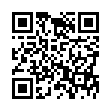Simplify Similar Syncs with ChronoSync Templates
You can create an unlimited number of ChronoSync documents with numerous settings and options that control your synchronizations. If you find yourself needing to create many similar ChronoSync documents, consider using templates.
Just create a ChronoSync document and set all the options the way you want them. Choose File > Save as Template to save the ChronoSync document as a template, and then open it in the future when creating a new ChronoSync document.
Search on "template" in ChronoSync Help for all the details.
Visit Econ Technologies
Written by
Adam C. Engst
Recent TidBITS Talk Discussions
- Alternatives to MobileMe for syncing calendars between iPad/Mac (1 message)
- Free anti-virus for the Mac (20 messages)
- iTunes 10 syncing iPod Touch 4.1 (2 messages)
- Thoughts about Ping (16 messages)
Published in TidBITS 760.
Subscribe to our weekly email edition.
- TidBITS 2004 Holiday Break
- Important News for All Subscribers: Mailing List Migration
- DealBITS Drawing: GarageSale
- AirPort Firmware Updates Fix Major Bugs
- Macworld Expo SF 2005 Events
- A New Way to Use Eudora
- Hot Topics in TidBITS Talk/20-Dec-04
Mac OS 10.3.7 Fixes Specific Bugs
Mac OS 10.3.7 Fixes Specific Bugs -- Apple has released Mac OS X 10.3.7, a less-sweeping update than most of the previous Mac OS X 10.3 updates. Unlike those updates, this one focuses on specific bugs, fixing a problem that could cause intermittent DNS lookup failures, enabling TextEdit to open certain previously problematic RTF documents, solving a few problems for the World of Warcraft game, improving compatibility for 3D surfaces in Graphing Calculator, fixing the problem introduced in 10.3.6 that prevented some FireWire drives from mounting, addressing an issue that caused filenames saved to an AppleShare file server to be shortened to 31 character, improving compatibility with FireWire-based audio devices, and enabling E*Trade PDF account statements to be viewed in Preview, among others.
<http://docs.info.apple.com/article.html? artnum=300385>
Note that Apple specifically recommends you disconnect FireWire drives (including iPods!) before installing the update, and there have been reports at various Mac Web sites of network-related performance problems after updating. Although we haven't seen problems, you may wish to delay installing 10.3.7 until more is known, unless you're experiencing problems with something the update explicitly fixes. Mac OS X 10.3.7 is a 26 MB update available via Software Update or as a standalone installer; a combo update that includes all the changes since 10.3 is available as a 97 MB download. [ACE]
<http://www.apple.com/support/downloads/ macosxupdate_10_3_7.html>
<http://www.apple.com/support/downloads/ macosxcombinedupdate_10_3_7.html>
<http://www.macfixit.com/>
<http://www.macintouch.com/ panreader48.html#dec20>
Typed notes are blended with recorded audio, video, and slides
to create notes that make more sense when you need them most.
Learn more at <http://www.usefulfruit.com/tb>!