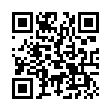Fun Way to Send Attachments in Mail
If you're working in a file that you want to attach to a message in Apple Mail, you can transfer the file to Mail easily: From the title bar of the file's window, drag the little proxy icon to Mail's icon on the Dock. Your Mac will make Mail the active application and open a new outgoing message, with the file attached.
(If your icon won't drag, the file probably isn't saved.)
Written by
Tonya Engst
Recent TidBITS Talk Discussions
- Alternatives to MobileMe for syncing calendars between iPad/Mac (1 message)
- Free anti-virus for the Mac (20 messages)
- iTunes 10 syncing iPod Touch 4.1 (2 messages)
- Thoughts about Ping (16 messages)
Hot Topics in TidBITS Talk/13-Sep-04
The second URL below each thread description points to the discussion on our Web Crossing server, which will be much faster.
Do inexpensive color laser printers exist? If you're sick of throwing money down the "inkjet hole," read about color laser printers that work with the Mac, as well as software for printing Postscript on non-laser printers. (17 messages)
<http://db.tidbits.com/getbits.acgi?tlkthrd=2307>
<http://emperor.tidbits.com/TidBITS/Talk/171>
NoteBook vs. NoteTaker -- Who would have thought that snippet-keeping would spawn so many products? Here, a comparative discussion of two leading programs. (9 messages)
<http://db.tidbits.com/getbits.acgi?tlkthrd=2308>
<http://emperor.tidbits.com/TidBITS/Talk/172>
Internet Music Sales in Canada -- Canada has yet to see an iTunes Music Store - why? Readers offer their theories. (3 messages)
<http://db.tidbits.com/getbits.acgi?tlkthrd=2309>
<http://emperor.tidbits.com/TidBITS/Talk/173>
 The Data Rescue Center is dedicated to bringing you the very best
The Data Rescue Center is dedicated to bringing you the very besthard drive recovery, data migration, and photo archiving options,
all at affordable and fair prices for individuals and businesses.
Get a FREE estimate today at <http://www.thedatarescuecenter.com/>