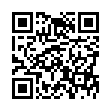File Email with a Key in Apple Mail
In Mac OS X 10.4 Tiger or later, you can use the simple and fun MsgFiler Mail plug-in to file Mail messages using keyboard shortcuts.
New in Apple Mail 4 (the 10.6 Snow Leopard version), to assign a keyboard shortcut to any mailbox on the Move To or Copy To submenu, you can also open the Keyboard pane of System Preferences, click Keyboard Shortcuts, and select Application Shortcuts in the list on the left. Click the + button, choose Mail from the Application pop-up menu, type the name of the mailbox in the Menu Title field, click in the Keyboard Shortcut field, and press the keystroke combination you want to use. Then click Add.
Written by
Tonya Engst
Recent TidBITS Talk Discussions
- Alternatives to MobileMe for syncing calendars between iPad/Mac (1 message)
- Free anti-virus for the Mac (20 messages)
- iTunes 10 syncing iPod Touch 4.1 (2 messages)
- Thoughts about Ping (16 messages)
Published in TidBITS 711.
Subscribe to our weekly email edition.
- Macworld Expo Hess Events List Available
- Tinderbox 2.1 Enhances HTML Export, Text Display
- DealBITS Drawing: Insider Software Winner
- A Slew of Apple Software Updates
- The Web Crossing Begins
- Apple Computer, Going Forward into 2004
- Hot Topics in TidBITS Talk/05-Jan-04
In Memoriam: Phil Goldman, 1964-2003
I'm saddened to relay this news, but Phil Goldman, who started his career at Apple and co-authored the System 6 MultiFinder with Erich Ringewald, passed away the day after Christmas. If you don't remember his name from the "About MultiFinder" about box, you've probably heard of his most famous venture, WebTV, which he co-founded. More recently he founded Mailblocks, a company which provides spam-free email using a challenge-response approach.
The usual obituaries point out his career, his wife and two kids, and his work with Brave Kids, a charity that helps families with severely ill children remain connected through the Internet, in part by giving them free WebTVs.
But I will remember him as one of a very small class of people who understood software at the deepest levels. He could talk to you passionately about simplifying user interfaces and making software accessible, all the way down to how the Mac OS did process swaps efficiently... and he could debug it in MacsBug. He was also an exceptionally nice guy; in the WebTV days, he often had extra San Francisco 49ers tickets available, and he would send out email and give them away to whomever made it to his office first. Many of us in the computer industry will miss him personally, and the future will be poorer for the lack of his intelligence, insight, and passion.
<http://biz.yahoo.com/ao/031230/obit_goldman_ 1.html>
<http://nytimes.com/2003/12/31/technology/ 31GOLD.html>
<http://www.mercurynews.com/mld/mercurynews/ business/7597357.htm>
<http://about.mailblocks.com/press_1228_2003_ goldman.asp>
 With ChronoSync you can sync, back up, or make bootable backups.
With ChronoSync you can sync, back up, or make bootable backups.Sync or back up your Mac to internal or external hard drives, other
Macs, PCs, or remote network volumes you can mount on your Mac.
Learn more at <http://www.econtechnologies.com/tb.html>!