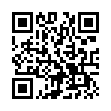Fill in Gaps in Pear Note
If you ever find yourself zoning out during a meeting or class, only later to realize that you forgot to take notes for 20 minutes, Pear Note makes it easy to fill in those gaps. To do so:
- Open your Pear Note document.
- Hit play.
- Click on the last text you did type to jump to that point in the recording.
- Click the lock to unlock the text of the note.
- Take notes on the part you missed.
Your new notes will be synced to the recording just as if you'd taken them live with the rest of your notes.
Visit Useful Fruit Software
Written by
Adam C. Engst
Recent TidBITS Talk Discussions
- Alternatives to MobileMe for syncing calendars between iPad/Mac (1 message)
- Free anti-virus for the Mac (20 messages)
- iTunes 10 syncing iPod Touch 4.1 (2 messages)
- Thoughts about Ping (16 messages)
Published in TidBITS 710.
Subscribe to our weekly email edition.
- TidBITS 2003 Holiday Hiatus
- DealBITS Drawing: Bare Bones Software Winners
- Blue World Releases Lasso Professional 7
- Last Call for Free Macworld Expo Passes
- Take Control of Users & Accounts Released
- DealBITS Drawing: Insider Software
- Macworld Expo SF 2004 Events
- Music to Your Ears: 2003
- iPod Offerings, Part 2
Hot Topics in TidBITS Talk/15-Dec-03
Reading HTML TidBITS in Panther Mail -- The new Mail application in Panther isn't consistent about displaying our HTML-formatted issues, as some readers discover. (4 messages)
<http://db.tidbits.com/getbits.acgi?tlkthrd=2128>
How does an app attract fans? Readers continue to discuss the merits of software that goes beyond just providing a useful service; although not often achieved, excellent software tends to excel in areas such as interface, form versus function, and support. (21 messages)
 Dragon speech recognition software for Macintosh, iPhone, and iPad!
Dragon speech recognition software for Macintosh, iPhone, and iPad!Get the all-new Dragon Dictate for Mac from Nuance Communications
and experience Simply Smarter Speech Recognition.
Learn more about Dragon Dictate: <http://nuance.com/dragon/mac>