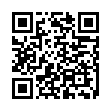Quickly Navigate Up in the Finder
If you're in a Finder window and want to navigate up a level in the folder hierarchy beyond the currently selected level, simply press Command-Up arrow. (You can also Command-click the Finder window's title to pop up a menu of higher levels.)
Written by
Tonya Engst
Recent TidBITS Talk Discussions
- Alternatives to MobileMe for syncing calendars between iPad/Mac (1 message)
- Free anti-virus for the Mac (20 messages)
- iTunes 10 syncing iPod Touch 4.1 (2 messages)
- Thoughts about Ping (16 messages)
Published in TidBITS 709.
Subscribe to our weekly email edition.
- 2003 Hardware Gift Ideas
- 2003 Software Gift Ideas
- 2003 Gaming Gift Ideas
- 2003 Miscellaneous Gift Ideas
- 2003 Gift Ideas for the Macintosh-minded
GiftBITS/11-Dec-03
Welcome to our traditional holiday gift issue, in which we pass along numerous recommendations from readers that help us all decide what gifts to give our loved ones or to put on our own lists. What I like most about this issue is the way these suggestions help me think not just about what I might give someone, but also why I might choose that particular gift. Objects don't mean as much to me as they used to when there were fewer of them in our life, but the carefully chosen gift can speak volumes. Last year for Christmas, for instance, my family gave us an orchard, which encompassed my father ordering us the fruit trees that family members had selected, installing the necessary deer fence, and helping me plant and care for the trees in their vulnerable first year. Obviously, we can buy fruit at the grocery store like everyone else, but the orchard was a perfect gift because it showed me that my family understood my love of creating beautiful and practical things that last, while acknowledging my frustration with lacking the time to pick up hobbies or start personal projects that require constant attention over time.
On to the suggestions then, and from all of us at TidBITS - Adam Engst, Tonya Engst, Geoff Duncan, Jeff Carlson, Mark Anbinder, Matt Neuburg, and Glenn Fleishman - may all your wishes come true!
Typed notes are blended with recorded audio, video, and slides
to create notes that make more sense when you need them most.
Learn more at <http://www.usefulfruit.com/tb>!