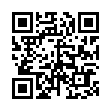Spin Through Toolbar View Options
Although many people never change their toolbars from the default settings, all standard toolbars on the Mac offer six states: icon only, text only, and icon and text, with all three coming in normal and small size. You can change them by choosing View > Customize Toolbar.
But there's a shortcut that makes it easier to check out each variant. Simply Command-click the toolbar lozenge at the upper right of a window, and the toolbar switches to the next view. Click it enough times, and you cycle back to the start.
Written by
Kirk McElhearn
Recent TidBITS Talk Discussions
- Alternatives to MobileMe for syncing calendars between iPad/Mac (1 message)
- Free anti-virus for the Mac (20 messages)
- iTunes 10 syncing iPod Touch 4.1 (2 messages)
- Thoughts about Ping (16 messages)
Related Articles
- WPA Weakness Discovered, but Easily Solved (10 Nov 03)
- AirPort 3.2 Update Adds New Security Options (03 Nov 03)
- The Wireless Networking Starter Kit (16 Dec 02)
Published in TidBITS 708.
Subscribe to our weekly email edition.
- Security Update 2003-12-05 Protects Your Cookies
- Free Macworld Expo Passes
- Business Card Composer 2 Offers Online Ordering
- QuicKeys X2 2.0.2 Now Panther-Compatible
- Netopia Releases Timbuktu 7
- DealBITS Drawing: Bare Bones Software
- AppleScript Gets a Truly Definitive Guide
- MacPAD: The Future of Mac Software Updates
- iPod Gift Offerings, Part 1
- Hot Topics in TidBITS Talk/08-Dec-03
The Wireless Networking Starter Kit, 2nd Edition Released
Wi-Fi wireless networking has been one of the major growth industries to emerge following the burst of the dot-com bubble, with millions of users, oddly named start-ups, and even some highly publicized IPOs. In 2003, we also saw the stalwart 802.11b (AirPort) supplemented with the faster 802.11g (AirPort Extreme), and although neither Bluetooth nor cellular data yet compete directly with Wi-Fi, both became significantly more real this past year. Wi-Fi's much-publicized security problems were finally addressed late this year as well, thanks to WPA (Wi-Fi Protected Access) replacing the easily cracked WEP (Wired Equivalent Privacy).
<http://db.tidbits.com/article/07421>
<http://db.tidbits.com/article/07426>
All this is by way of explaining why, when Glenn Fleishman and I started talking with Peachpit about a second edition of The Wireless Networking Starter Kit, we thought it would be a quick update, a veritable walk in the Wi-Fi-enabled park. Well, if this update was a walk in the park, the park must have been on the scale and terrain of Yellowstone. While we were writing and editing, we kept muttering about how the task seemed like it was taking too long and being too much work, but it wasn't until we started laying out pages that we realized, much to our shock, that the book had ballooned from 330 pages to a whopping 560 pages of wireless goodness.
In retrospect, perhaps we shouldn't have been surprised, since we added chapters on Bluetooth, cellular data, Palm OS devices and PocketPCs, Centrino, Linux and FreeBSD, wireless gadgets, bridging wireless networks, small-office Wi-Fi networking, and configuring wireless ISP software, along with an extensive glossary. That's in addition to the now-updated discussions of configuring and troubleshooting Wi-Fi for Mac OS 9, Mac OS X, and Windows XP. We also took the first edition's 10 chapters, some of which were truly beefy, and split them into smaller and more easily read chunks, so the second edition has a 34 chapters, 3 lengthy appendixes for background information, and the glossary.
<http://glennf.com/wnsk/book_ details.html>
Some of our most useful additions include:
Step-by-step instructions for setting up Bluetooth and pairing your PowerBook or iBook with a Bluetooth-enabled cell phone for establishing an Internet connection
Instructions and advice for extending Wi-Fi networks in a variety of ways to increase range within a building or to other buildings
Discussion of security concerns and solutions for small office wireless networks
Step-by-step instructions for software from several common wireless ISPs, plus coupons worth $125 of wireless Internet access from Boingo, FatPort, and Wayport
Detailed explanation of how to set up Wi-Fi connectivity on a Palm OS handheld or PocketPC
An extensive catalog of wireless gadgets ranging from cameras and MP3 players to network sniffers and print servers
A comprehensive glossary that provides not just definitions of all the specialized networking terminology throughout the book, but also pointers to the relevant chapters
It's a good book, and we're certain that anyone with questions about wireless networking will find useful information inside. Although we can't say the book will directly answer every question you might have (our experience is that most people have questions along the lines of "Why can't I connect to the Internet via my Linksys gateway when I'm upstairs in the bedroom?"), we're confident that you can use our advice and details in the book to work through just about any setup or troubleshooting issue you may have.
You can download Chapter 17, Setting up a Gateway, along with the full table of contents and index, as a free PDF. If you like what you see, you can purchase the book for $21 (30 percent off the $30 cover price) from either Peachpit (with free U.S. shipping) or Amazon. Want the book in electronic form? If you've already purchased the paper version of the second edition, you can get it for $5; otherwise we sell it through eSellerate for the same $21 price as the paper version to avoid cannibalization of sales.
<http://glennf.com/wnsk/buy_book.html>
Thanks for all the support you gave the first edition and the feedback you sent that helped us improve this second edition, and we hope you find this expanded second edition better than ever before.
 READERS LIKE YOU! Support TidBITS with a contribution today!
READERS LIKE YOU! Support TidBITS with a contribution today!<http://www.tidbits.com/about/support/contributors.html>
Special thanks this week to John & Nichola Collins, Chris Williams,
John K. Lilley, and Honeymoons By Sunset for their generous support!