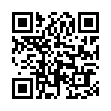Using Expose within Spaces
To drag a file into an application that's running in another one of your Spaces, use Expose while in Spaces overview mode. First, press F8 to go into Spaces overview mode, then press F9 to Expose all application windows. Hover over the application window you want and wait a moment or press the Space bar, and both that space and that application come to the foreground, ready for you to drop the file.
Visit plucky tree
Submitted by
cricket
Recent TidBITS Talk Discussions
- Alternatives to MobileMe for syncing calendars between iPad/Mac (1 message)
- Free anti-virus for the Mac (20 messages)
- iTunes 10 syncing iPod Touch 4.1 (2 messages)
- Thoughts about Ping (16 messages)
Published in TidBITS 367.
Subscribe to our weekly email edition.
- BBEdit 4.0.3
- Emailer 2.0 Beta
- Selling Performas at the Front Lines
- An Internet for the TV Generation
- Bandwidth and Latency: It's the Latency, Stupid (Part 1)
CFM-68K Beta
CFM-68K Beta -- Last December, Apple recommended that owners of 68K Macs disable the CFM-68K Runtime Enabler because it could cause serious crashes and data loss with some applications (see TidBITS-356), and Mac OS 7.6 did not support CFM-68K. Now, Apple has released CFM-68K Runtime Enabler 4.0b1 for 68K-based Macs. Although Apple stresses that the beta is unsupported (so use it at your own risk!), early tests indicate that 68K applications requiring CFM can now run, with the exception of Cyberdog 1.2.x or 2.0. Apple plans to ship the new version of CFM-68K in Mac OS 7.6.1, an interim release due as early as next month. [GD]
 WebCrossing Neighbors Creates Private Social Networks
WebCrossing Neighbors Creates Private Social NetworksCreate a complete social network with your company or group's
own look. Scalable, extensible and extremely customizable.
Take a guided tour today <http://www.webcrossing.com/tour>