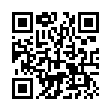Opening a Folder from the Dock
Sick of the dock on Mac OS X Leopard not being able to open folders with a simple click, like sanity demands and like it used to be in Tiger? You can, of course click it, and then click again on Open in Finder, but that's twice as many clicks as it used to be. (And while you're at it, Control-click the folder, and choose both Display as Folder and View Content as List from the contextual menu. Once you have the content displaying as a list, there's an Open command right there, but that requires Control-clicking and choosing a menu item.) The closest you can get to opening a docked folder with a single click is Command-click, which opens its enclosing folder. However, if you instead put a file from the docked folder in the Dock, and Command-click that file, you'll see the folder you want. Of course, if you forget to press Command when clicking, you'll open the file, which may be even more annoying.
Visit Eolake's Blog
Submitted by
Eolake Stobblehouse
Recent TidBITS Talk Discussions
- Alternatives to MobileMe for syncing calendars between iPad/Mac (1 message)
- Free anti-virus for the Mac (20 messages)
- iTunes 10 syncing iPod Touch 4.1 (2 messages)
- Thoughts about Ping (16 messages)
Related Articles
- 20 GB and 40 GB iPods Debut (08 Sep 03)
- iPod Makes Music More Attractive (29 Oct 01)
Published in TidBITS 678.
Subscribe to our weekly email edition.
- Former Macworld Expo NY Renamed Again
- Apple Quietly Updates iBooks
- iTunes Music Store Takes the Stage
- Apple Cranks Up iTunes 4
- Palm Tungsten C and Zire 71 Add Intriguing Features
- Better Distribution of Mac OS X Software
- Hot Topics in TidBITS Talk/28-Apr-03
Redesigned iPods Debut
Apple's new online music service is likely to attract most of the attention today, but in typical Apple fashion, it's the hardware that makes it all possible. Noting that over 700,000 iPods have shipped since the device was introduced in October of 2001, Steve Jobs introduced three new iPod configurations featuring a dramatic redesign from previous versions.
<http://www.apple.com/music/>
<http://db.tidbits.com/article/06608>
<http://www.apple.com/ipod/>
The iPod line now comprises a 10 GB model for $300, a 15 GB model for $400, and a 30 GB model for $500. The iPod has also undergone a significant redesign. Measuring 0.62 inches (1.57 cm) deep, the 10 GB and 15 GB iPods are lighter (at 5.6 ounces, or 158 grams) and thinner than two CDs, according to Jobs (I assume he's including the typical CD jewel case in his comparison); the 30 GB model is slightly thicker, measuring 0.73 inches (1.85 cm) and weighing 6.2 ounces (176 grams). The scroll wheel of earlier models is still there, but the control buttons have moved into a line at the top of the wheel, rather than being spaced in a circle. And, perhaps taking a cue from the 17-inch PowerBook, the buttons' text is illuminated when you turn the screen's backlighting on.
The iPod connectors have changed significantly. Instead of a standard FireWire port, the iPods feature a connector on the bottom that plugs into an iPod dock for charging and synchronizing with iTunes. The dock also includes a line out port for hooking up to stereo systems or powered speakers. Rounding out the included accessories, the iPod comes with earbud headphones, a FireWire connection cable, an AC adapter, and a 4-pin to 6-pin FireWire adapter (for connecting to some Windows systems). The two more-expensive models also come with a carrying case, a wired remote, and the iPod dock.
Apple eliminated the separate Mac and Windows configurations - the new iPod can be used on either platform. Along with a free software update scheduled for June of 2003, PC users will need a special dock connector cable (sold separately for $20 starting in June) that enables USB 2.0 as well as FireWire access.
The latest iPod software adds AAC format playback, the capability to customize which options are available in the interface (such as hiding options for features you don't use, like the calendar), and On-the-Go Playlists that enable you to build playlists on the iPod itself. It also includes the games Solitaire and Parachute, a notes reader for reading text-based information, and an alarm clock that can play either an alarm sound or music that you choose. However, many of these new features may to be specific to the new iPod models; the latest iPod software, version 1.3 made available today via Software Update, adds only the AAC playback to my original 5 GB unit.
<http://www.apple.com/ipod/beyondmusic.html>
PayBITS: Interesting hardware? Help us continue to bring you
the latest Apple news by contributing to TidBITS today!
<http://www.tidbits.com/about/support/ contributors.html>
Read more about PayBITS: <http://www.tidbits.com/paybits/>
 WebCrossing Neighbors Creates Private Social Networks
WebCrossing Neighbors Creates Private Social NetworksCreate a complete social network with your company or group's
own look. Scalable, extensible and extremely customizable.
Take a guided tour today <http://www.webcrossing.com/tour>