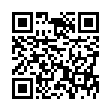Add Notes to Pre-existing Recordings in Pear Note
While most people think of Pear Note as a tool for recording notes live, it can be used to take notes on pre-existing recordings as well. If you have an audio or video recording that you'd like to take notes on in Pear Note, simply:
- Drag the audio/video file to Pear Note and import it into a new document.
- Hit play.
- Click the lock to unlock the text of the note.
Now you can take notes that will be synced to the recording, just as if you'd recorded them live.
Visit Useful Fruit Software
Written by
Adam C. Engst
Recent TidBITS Talk Discussions
- Alternatives to MobileMe for syncing calendars between iPad/Mac (1 message)
- Free anti-virus for the Mac (20 messages)
- iTunes 10 syncing iPod Touch 4.1 (2 messages)
- Thoughts about Ping (16 messages)
Published in TidBITS 673.
Subscribe to our weekly email edition.
- MacHack Stays Put in June
- Security Update 2003-03-24 Fixes Samba
- Web Crossing 5.0, Web Crossing Express 5.0 Debut
- Poll Results: Sport Utility Drives?
- Macworld Expo NY Revamped as Create
- Info-Mac Archive Mirror Network Improved
- Printer Sharing and Print Spooling in Mac OS X
LaunchBar 3.2.10 Improves Help
LaunchBar 3.2.10 Improves Help -- Objective Development has released LaunchBar 3.2.10, a minor update to the extremely useful launcher utility (see "Tools We Use: LaunchBar" in TidBITS-671 for a full review). The two new aspects of LaunchBar 3.2.10 are significantly improved help files that simplify figuring out LaunchBar's more advanced features and full support for creating email messages using addresses garnered from Mac OS X's system-wide Address Book. It's a 252K download. [ACE]
<http://www.obdev.at/products/launchbar/>
<http://db.tidbits.com/article/07107>
<http://www.obdev.at/products/launchbar/ download.html>
 SYNC YOUR PHONE with The Missing Sync: Sync your calendar,
SYNC YOUR PHONE with The Missing Sync: Sync your calendar,address book, music, photos and much more between your phone
and Mac. Supports ANDROID, BLACKBERRY, PALM PRE and many
other phones. <http://www.markspace.com/bits>