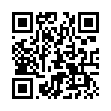Untrash the Trash
Feeling trasher's remorse? On Snow Leopard, you can open the Trash (click the Trash icon in the Dock) and "untrash" individual items there. Select one or more trashed items (files and folders) and choose File > Put Back. This returns the items to where they were when you originally put them in the trash. The keyboard shortcut is Command-Delete - the same as the shortcut for trashing an item in the first place, since in deleting something from the trash you are untrashing it.
Submitted by
Matt Neuburg
Recent TidBITS Talk Discussions
- Alternatives to MobileMe for syncing calendars between iPad/Mac (1 message)
- Free anti-virus for the Mac (20 messages)
- iTunes 10 syncing iPod Touch 4.1 (2 messages)
- Thoughts about Ping (16 messages)
Published in TidBITS 661.
Subscribe to our weekly email edition.
- Apple Releases Mac OS X 10.2.3 Update
- More Macworld Events
- TidBITS Using Habeas Headers
- Virtual PC 6 Fits In and Performs
- Back to 2002, Forward to 2003
Apple Updates iCal, iSync
Apple Updates iCal, iSync -- Two of Apple's flashier announcements at the July 2002 Macworld Expo have finally become more usable, just in time for the January 2003 Expo. iCal 1.0.2 brings sorely needed performance improvements to the calendar application, including speedier launch times and better importing capabilities (meaning, at least in our case, iCal now correctly imports vCal and Microsoft Entourage files). iCal 1.0.1, released earlier last week, didn't work properly for users in time zones 10 hours or more from Greenwich Mean Time. Although the release notes for version 1.0.2 do not specifically mention this particular fix, Apple removed a notice from the iCal download page about the problem, so we assume this was a reason for releasing another update so quickly. iCal 1.0.2 is a free 10.4 MB download.
<http://db.tidbits.com/article/06880>
<http://www.apple.com/ical/>
Apple also posted iSync 1.0, the release version of its synchronization utility that has been in beta since 30-Sep-02. iSync now boasts faster syncing with Palm OS devices, better Palm configuration options within iSync (you need the HotSync component of Palm Desktop 4.0), automatic synchronization with a .Mac account, .Mac Address Book synchronization, and an iSync menu bar icon. (In our testing, iSync has been remarkably slow and processor intensive.) Beginning 07-Jan-02, .Mac account holders will be able to access their Address Book information via the Web. iSync 1.0 is a 5.1 MB download. [JLC]
<http://db.tidbits.com/article/06946>
<http://www.apple.com/isync/>
 With ChronoSync you can sync, back up, or make bootable backups.
With ChronoSync you can sync, back up, or make bootable backups.Sync or back up your Mac to internal or external hard drives, other
Macs, PCs, or remote network volumes you can mount on your Mac.
Learn more at <http://www.econtechnologies.com/tb.html>!