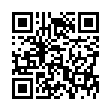Keyboard-based Dock Navigation
If you're a fan of keyboard shortcuts and navigation, you may want try accessing the Dock from your keyboard. Press Control-F3 to enter the Dock's keyboard access mode. Then you can press a letter corresponding with an item's name to select it; press Return to open it, Command-Q to quit the selected application, or Escape to exit keyboard access mode. You can also use the arrow keys, Tab key, and other keyboard navigation keys to toggle between the Dock items.
Visit plucky tree
Submitted by
cricket
Recent TidBITS Talk Discussions
- Alternatives to MobileMe for syncing calendars between iPad/Mac (1 message)
- Free anti-virus for the Mac (20 messages)
- iTunes 10 syncing iPod Touch 4.1 (2 messages)
- Thoughts about Ping (16 messages)
iSync Public Beta Released
iSync Public Beta Released -- More than two months after previewing iSync at Macworld Expo, Apple has released a public beta of its multifaceted synchronization software. This initial version includes support for synchronizing data to .Mac accounts, iPods, and supported cellular phones (such as the Sony-Ericsson T68i demonstrated at Macworld). Palm devices are supported through an iSync conduit that works with HotSync Manager; you need HotSync Manager 3.0, part of the Palm Desktop 4.0 package. As expected in a public beta, some functionality is missing or incomplete: notes or memos in Palm devices do not sync, the Conflict Resolver dialog does not display all fields properly, you can't synchronize with .Mac through a proxy server, and in several cases you could end up with duplicate records. As always, be sure to make a backup of your important data! The iSync 1.0 Beta is a free 6.9 MB download, and requires Mac OS X 10.2.1. [JLC]
<http://www.apple.com/isync/>
<http://www.palm.com/macintosh/>
 Dragon speech recognition software for Macintosh, iPhone, and iPad!
Dragon speech recognition software for Macintosh, iPhone, and iPad!Get the all-new Dragon Dictate for Mac from Nuance Communications
and experience Simply Smarter Speech Recognition.
Learn more about Dragon Dictate: <http://nuance.com/dragon/mac>