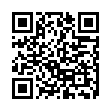Thoughtful, detailed coverage of the Mac, iPhone, and iPad, plus the best-selling Take Control ebooks.
Avoid Naming Pear Note Files
If you create a lot of documents, coming up with a name for them can sometimes be a hassle. This is especially true now that search is becoming a more prevalent way to find documents. Pear Note provides a way to have the application automatically generate a filename so you can avoid this hassle. To use this:
- Open Saving under Pear Note's preferences.
- Select a default save location.
- Select a default save name template (Pear Note's help documents all the fields that can be automatically filled in).
- Check the box stating that Command-S saves without prompting.
- If you decide you want to name a particular note later, just use Save As... instead.
Visit Useful Fruit Software
Written by
Adam C. Engst
Recent TidBITS Talk Discussions
- Alternatives to MobileMe for syncing calendars between iPad/Mac (1 message)
- Free anti-virus for the Mac (20 messages)
- iTunes 10 syncing iPod Touch 4.1 (2 messages)
- Thoughts about Ping (16 messages)
Published in TidBITS 372.
Subscribe to our weekly email edition.
- Express Yourself to Microsoft
- New from Cupertino
- Apple's Decisions
- iWorld and Welcome to It
- Say Cheese! Snapz Pro
Internet Explorer 3.0.1b1
Internet Explorer 3.0.1b1 -- Microsoft has released a beta of Internet Explorer 3.0.1; this release supports JavaScript, both 68K and PowerPC Macs, plus a new Download Manager, the ability to accept or decline HTTP cookies, and a search feature tied directly to Yahoo. Downloads vary from 2.6 MB to a stunning 9.5 MB for the full install. [GD]
 Dragon speech recognition software for Macintosh, iPhone, and iPad!
Dragon speech recognition software for Macintosh, iPhone, and iPad!Get the all-new Dragon Dictate for Mac from Nuance Communications
and experience Simply Smarter Speech Recognition.
Learn more about Dragon Dictate: <http://nuance.com/dragon/mac>