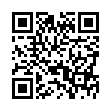Data Tables in Microsoft Excel 2008
Data Tables let you see how the results of a formula change as its underlying variables change. After entering data, select the entire table and choose Data > Table. Then tell Excel which row input cell and column input cells you want the table to use. Finally, click OK. Excel will crunch the numbers and present a new Data Table.
Visit Microsoft Mac Mojo blog
Submitted by
Microsoft MacBU
Recent TidBITS Talk Discussions
- Alternatives to MobileMe for syncing calendars between iPad/Mac (1 message)
- Free anti-virus for the Mac (20 messages)
- iTunes 10 syncing iPod Touch 4.1 (2 messages)
- Thoughts about Ping (16 messages)
Published in TidBITS 372.
Subscribe to our weekly email edition.
- Express Yourself to Microsoft
- Internet Explorer 3.0.1b1
- Apple's Decisions
- iWorld and Welcome to It
- Say Cheese! Snapz Pro
New from Cupertino
New from Cupertino -- Last week, Apple formally rolled out the powerful Newton MessagePad 2000 and the sleek Twentieth Anniversary Macintosh, while also announcing availability of OpenDoc 1.2. Regarded by some as the first truly functional Newton-based device, the MessagePad 2000 is powered by a 160 MHz StrongARM processor, features reportedly excellent handwriting recognition, and operates vertically or horizontally. The Twentieth Anniversary Mac, on the other hand, seems like a device for prominent display in a gallery, and with its $7,500 price tag, buyers might choose to consider it modern art. On the software side, the new version of OpenDoc (4.3 MB download) fixes bugs dealing with international systems, increases stability in low-memory conditions, and supports Apple Guide 2.1, although some OpenDoc applications (like Nisus Writer 5.0) reportedly do not work correctly with OpenDoc 1.2. [JLC]
<http://www.twentiethanniversary.apple.com/>
<http://product.info.apple.com/productinfo/ datasheets/pi/mp2000.html>
<http://www.opendoc.apple.com/users/getod.html>
 READERS LIKE YOU! Support TidBITS with a contribution today!
READERS LIKE YOU! Support TidBITS with a contribution today!<http://www.tidbits.com/about/support/contributors.html>
Special thanks this week to John & Nichola Collins, Chris Williams,
John K. Lilley, and Honeymoons By Sunset for their generous support!