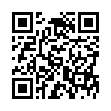Enter Dashboard, Expose, or Spaces Temporarily
Hold down F9, F10, F11, or F12 (or whatever you've set for the Expose and Spaces keyboard shortcuts) for a few seconds, and then release the key to enter and leave the appropriate mode without having to press the key again. This is particularly useful for Dashboard, in which you can check the contents of a widget and then return to your work with only a single key press.
Visit plucky tree
Submitted by
cricket
Recent TidBITS Talk Discussions
- Alternatives to MobileMe for syncing calendars between iPad/Mac (1 message)
- Free anti-virus for the Mac (20 messages)
- iTunes 10 syncing iPod Touch 4.1 (2 messages)
- Thoughts about Ping (16 messages)
Published in TidBITS 634.
Subscribe to our weekly email edition.
- Internet Explorer 5.2 Adds Quartz Text Smoothing
- iTools HomePage Bandwidth Limitations
- Avoiding Trouble in the Move to Mac OS X, Part 2
MouseWorks for Mac OS X 2.0 Released
MouseWorks for Mac OS X 2.0 Released -- Kensington has posted the latest version of its software for controlling Kensington mice and trackballs under Mac OS X. MouseWorks for Mac OS X 2.0 is now a preference pane instead of a stand-alone application and can maintain different settings for specific applications. You can now also assign keystrokes to any button action, as well as program the Turbo Mouse Pro's DirectLaunch buttons to perform any MouseWorks action. The update is free and is a 2 MB download. [JLC]
 With ChronoSync you can sync, back up, or make bootable backups.
With ChronoSync you can sync, back up, or make bootable backups.Sync or back up your Mac to internal or external hard drives, other
Macs, PCs, or remote network volumes you can mount on your Mac.
Learn more at <http://www.econtechnologies.com/tb.html>!