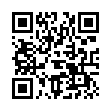Fixing Save as Adobe PDF Crashes
There have been many reported instances of the "Save as Adobe PDF" workflow crashing regardless of application, but precious few workarounds or resolutions. In troubleshooting, I discovered that there were three instances of the "Save as Adobe PDF.action" in three different locations: /Library/Automator; ~/Library/Automator; and /System/Library/Automator. By eliminating all except the version in /System/Library/Automator, the workflow started behaving, and I was able to cut PDFs directly from the Print dialog.
Submitted by
John Zielinski
Recent TidBITS Talk Discussions
- Alternatives to MobileMe for syncing calendars between iPad/Mac (1 message)
- Free anti-virus for the Mac (20 messages)
- iTunes 10 syncing iPod Touch 4.1 (2 messages)
- Thoughts about Ping (16 messages)
Related Articles
- Mac OS X 10.1.5 Released (10 Jun 02)
- Examining Microsoft Office X Service Release 1 (03 Jun 02)
Published in TidBITS 634.
Subscribe to our weekly email edition.
- MouseWorks for Mac OS X 2.0 Released
- iTools HomePage Bandwidth Limitations
- Avoiding Trouble in the Move to Mac OS X, Part 2
Internet Explorer 5.2 Adds Quartz Text Smoothing
Internet Explorer 5.2 Adds Quartz Text Smoothing -- Microsoft today released Internet Explorer 5.2 for Mac OS X (5.1.4 remains the current version for previous versions of the Mac OS). There's only one new feature in Internet Explorer 5.2 - support for Quartz-based text smoothing for users of Mac OS X 10.1.5. Whether you like text smoothing can depend on your monitor, your font choice, and your eyes; those who don't like it can turn it off in the Interface Extras pane of Internet Explorer's Preferences window. The only other change is that Internet Explorer rudely resets your home page to MSN, no matter how it was previously set. Also annoying is the installer, which quits all running applications before installing, something which is generally unnecessary and exceedingly uncommon in Mac OS X. I have enough utilities set to launch at login that it was easier to restart the Mac than to find and relaunch each one individually. Lastly, it's odd that this update wasn't available via Software Update like all the previous ones. Could this release, along with Apple's announcement of iChat's compatibility with AOL Instant Messenger, indicate a rift between Apple and Microsoft? And might it also foreshadow the release of a Web browser from Apple to complement the rest of the iApps? [ACE]
<http://www.microsoft.com/mac/products/ie/>
<http://www.microsoft.com/mac/DOWNLOAD/IE/ ie52.asp>
 StuffIt Deluxe 2011 has everything you need to backup, encrypt,
StuffIt Deluxe 2011 has everything you need to backup, encrypt,share, and compress all of your photos, audio and documents.
Compress it. Secure it. Send it. Try StuffIt Deluxe 2011 today!
Click here for a free 30-day trial: <http://stuffIt.com/tidbits/>