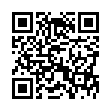Cull Graphics Quickly with Preview
You're faced with a folder full of images, and you need to sort through them, trashing some number and keeping the rest. For a quick way to do that, select them all, and open them in Preview (in Leopard, at least). You'll get a single window with each graphic as an item in the drawer. Use the arrow keys to move from image to image, and when you see one you want to trash, press Command-Delete to move it from its source folder to the Finder's Trash. (Delete by itself just removes the picture from Preview's drawer.)
Written by
Adam C. Engst
Recent TidBITS Talk Discussions
- Alternatives to MobileMe for syncing calendars between iPad/Mac (1 message)
- Free anti-virus for the Mac (20 messages)
- iTunes 10 syncing iPod Touch 4.1 (2 messages)
- Thoughts about Ping (16 messages)
DVD Studio Pro 1.5 Supports Mac OS X
DVD Studio Pro 1.5 Supports Mac OS X -- Apple today announced the release of DVD Studio Pro 1.5, a new version of the company's professional DVD authoring tool that adds Mac OS X compatibility. DVD Studio Pro, which sells for $1,000, offers high-end features such as full-motion menus, higher-quality audio and video, and inclusion of DVD-ROM material along with video, to separate itself from Apple's free consumer-level iDVD authoring utility. The new version of DVD Studio Pro can also use chapter markers set in Final Cut Pro during the video editing phase of a project to create chapters on a final video DVD. (This feature requires Final Cut Pro 3.0.2, scheduled for release later this month as a free update for Final Cut Pro 3 users.) Owners of earlier versions of DVD Studio Pro can upgrade for $200. [MHA]
<http://www.apple.com/dvdstudiopro/>
<http://www.apple.com/idvd/>
 Dragon speech recognition software for Macintosh, iPhone, and iPad!
Dragon speech recognition software for Macintosh, iPhone, and iPad!Get the all-new Dragon Dictate for Mac from Nuance Communications
and experience Simply Smarter Speech Recognition.
Learn more about Dragon Dictate: <http://nuance.com/dragon/mac>