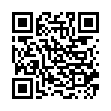Go Back and Forth Fast in Preview
If you're reading a PDF in Apple's Preview software, and you follow a bookmark or an internal link to move around within the PDF, you can quickly return to where you were by pressing the keyboard shortcut Command-[ (that's Command-Left Bracket). Or, you can choose Go > Back.
The command works iteratively, so you can go back to just the previously viewed page or if you issue the command again, to the page before that, and so on. There's also an equivalent Go > Forward (Command-]).
Written by
Tonya Engst
Recent TidBITS Talk Discussions
- Alternatives to MobileMe for syncing calendars between iPad/Mac (1 message)
- Free anti-virus for the Mac (20 messages)
- iTunes 10 syncing iPod Touch 4.1 (2 messages)
- Thoughts about Ping (16 messages)
April Mac OS X Security Update
April Mac OS X Security Update -- Apple last week released the Security Update April 2002 through Software Update and the Apple software downloads site. The 4.7 MB download includes updates to a number of Mac OS X's Unix components, including OpenSSH 3.1p1, rsync 2.5.2, groff 1.17.2, PHP 4.1.2, sudo 1.6.5, mod_ssl 2.8.7, and mail_cmds. These updated components provide increased security against Unix-based exploits for gaining unauthorized access to your Mac. Everyone should download and install this security update. Most notable with this release, though, is Apple's first real use of their Security Announce mailing list, a PGP-signed posting to which carried more detailed change notes than were available via Software Update's description of the update. Plus, the version of the change notes on Apple's Security Updates page included links where you could read more about the exploits in question. It's taken over a year, but it appears that Apple is finally living up to all of the responsibilities to the community it took on by moving the Macintosh away from the highly secure Mac OS 9 to the far more open Unix core of Mac OS X. [ACE]
<http://docs.info.apple.com/article.html? artnum=120111>
<http://lists.apple.com/mailman/listinfo/ security-announce>
<http://www.apple.com/support/security/security_ updates.html>
Typed notes are blended with recorded audio, video, and slides
to create notes that make more sense when you need them most.
Learn more at <http://www.usefulfruit.com/tb>!