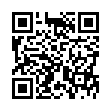Add Slides to Pear Note from Other Applications
If you have some slides in any application, and you'd like to add them to a Pear Note document, there's no need to save them out and then import them into Pear Note. Instead, you can send them directly to Pear Note through a PDF service. For instance, if you had slides in Keynote, just:
- Select Print within Keynote.
- Click the PDF button.
- Select Send PDF to Pear Note.
This can also be used to import other document types into Pear Note to take notes on them as well.
Visit Useful Fruit Software
Written by
Adam C. Engst
Recent TidBITS Talk Discussions
- Alternatives to MobileMe for syncing calendars between iPad/Mac (1 message)
- Free anti-virus for the Mac (20 messages)
- iTunes 10 syncing iPod Touch 4.1 (2 messages)
- Thoughts about Ping (16 messages)
Poll Results: To Go Forward, You Must...
Poll Results: To Go Forward, You Must... Sometimes I get the feeling the universe is watching closely, and last week was a perfect example. We ran a poll asking how old your most recent backup is, and several days later, somewhere in the crashes I experienced while trying to install and launch Netscape 6, my Mac suffered an odd form of disk corruption that kept reappearing even after DiskWarrior and Norton Utilities claimed to have fixed it. As usual, Dantz Development's Retrospect, coupled this time with an Ecrix VXA-1 tape drive (which can back up 250 MB per minute from my G4 to 60 GB tapes) saved my bacon. All I lost was several hours of time and my archived copies of deleted mail in Eudora, since I'd set Retrospect to avoid backing up Eudora mailboxes with Trash in the name several years before I decided I had enough disk space to save them. The moral of the story? Don't just verify that your backups are good every so often - also make sure any selectors you've created are still doing what you want.
I'm pleased to say that over a quarter of respondents to last week's poll would have been able to recover from such a problem similarly easily, since their backups are less than 24 hours old. From there the percentages dropped more or less regularly, with a notable spike at 1 to 3 months. And 6 percent of respondents admitted to having no backup at all. Remember folks, as my experience last week shows, it's not a matter of if you'll lose data, it's a matter of when. If you're ready to start backing up more regularly, be sure to read through our "Have You Backed Up Today?" article series and the discussions of backup strategies and different media in TidBITS Talk.
<http://db.tidbits.com/getbits.acgi?tbpoll=65>
<http://db.tidbits.com/series/1041>
<http://db.tidbits.com/getbits.acgi?tlkthrd=1229 +892+880>
 SYNC YOUR PHONE with The Missing Sync: Sync your calendar,
SYNC YOUR PHONE with The Missing Sync: Sync your calendar,address book, music, photos and much more between your phone
and Mac. Supports ANDROID, BLACKBERRY, PALM PRE and many
other phones. <http://www.markspace.com/bits>