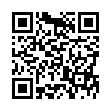Add Slides to Pear Note from Other Applications
If you have some slides in any application, and you'd like to add them to a Pear Note document, there's no need to save them out and then import them into Pear Note. Instead, you can send them directly to Pear Note through a PDF service. For instance, if you had slides in Keynote, just:
- Select Print within Keynote.
- Click the PDF button.
- Select Send PDF to Pear Note.
This can also be used to import other document types into Pear Note to take notes on them as well.
Visit Useful Fruit Software
Written by
Adam C. Engst
Recent TidBITS Talk Discussions
- Alternatives to MobileMe for syncing calendars between iPad/Mac (1 message)
- Free anti-virus for the Mac (20 messages)
- iTunes 10 syncing iPod Touch 4.1 (2 messages)
- Thoughts about Ping (16 messages)
Poll Preview: Palm Before the Storm
Poll Preview: Palm Before the Storm -- Handheld computers used to belong only to the excessively organized or excessively geeky (or odd combinations of both). Now, every third person at a convention is trying to beam you his business card. With the popularity of Palm OS-based devices on a continual climb, we want to know: If you've been thinking about buying a Palm OS-based handheld device, which model do you find most appealing? Choose from the monochrome Palm III family (Palm IIIx, IIIxe, or IIIe), the color Palm IIIc, the slim Palm V or Vx, the wireless Palm VII, Handspring's Visor or Visor Deluxe, or the Technology Resource Group's TRGPro. Read on for more details about the new Handspring Visors and register your vote on our home page! [JLC]
 READERS LIKE YOU! Support TidBITS with a contribution today!
READERS LIKE YOU! Support TidBITS with a contribution today!<http://www.tidbits.com/about/support/contributors.html>
Special thanks this week to John & Nichola Collins, Chris Williams,
John K. Lilley, and Honeymoons By Sunset for their generous support!